WordPress is a powerful platform that empowers millions of websites worldwide. However, like any other technology, it’s easy to make mistakes that can lead to performance issues, security vulnerabilities, or functionality problems. In this blog post, we will discuss five common WordPress mistakes and provide valuable tips on how to avoid them, ensuring a smooth and successful WordPress experience.
1.Neglecting Regular Updates:
One of the most common mistakes WordPress users make is failing to keep their core WordPress installation, themes, and plugins up to date. Updates often include security patches, bug fixes, and feature enhancements, which are crucial for maintaining a secure and stable website. To avoid this mistake, regularly check for available updates in your WordPress dashboard and make it a habit to update your WordPress installation, themes, and plugins in a timely manner.
2.Using Weak Passwords:
Using weak or easily guessable passwords is a major security vulnerability. Many WordPress users overlook the importance of creating strong passwords, leaving their websites susceptible to brute-force attacks and unauthorized access. To avoid this mistake, use a combination of uppercase and lowercase letters, numbers, and special characters for your passwords. Additionally, consider using a password manager to securely store and generate complex passwords.
3.Installing Too Many Plugins:
While plugins can enhance your website’s functionality, installing too many of them can lead to performance issues and conflicts. Each plugin adds its own code and functionality, which can slow down your website’s loading speed and increase the risk of compatibility issues. To avoid this mistake, carefully evaluate each plugin’s necessity and choose reputable and well-maintained plugins from trusted sources. Regularly review your plugin list and deactivate or uninstall any unnecessary or outdated plugins.
4.Ignoring Website Backups:
Failing to regularly back up your WordPress website is a critical mistake. Without proper backups, you risk losing valuable data in the event of a hacking incident, server failure, or accidental deletion. To avoid this mistake, implement a robust backup strategy. Utilize reliable backup plugins or services that offer automated backups on a regular basis. Store your backups securely in remote locations or cloud storage for easy restoration if needed.
5.Overlooking Website Security:
Security should be a top priority for every WordPress website owner. Ignoring security measures can make your website vulnerable to attacks, malware infections, or data breaches. To avoid this mistake, implement essential security practices such as using secure hosting, installing a reputable security plugin, enabling a reliable firewall, and regularly scanning your website for vulnerabilities. Additionally, consider implementing measures such as two-factor authentication and limiting login attempts to further enhance security.
Avoiding common WordPress mistakes is essential for maintaining a secure, efficient, and reliable website. By staying proactive and addressing issues such as neglecting updates, using weak passwords, installing too many plugins, ignoring backups, and overlooking security, you can ensure a smooth WordPress experience and mitigate potential risks. Take the time to implement best practices, regularly review your website’s setup, and stay informed about WordPress security and performance recommendations. With a proactive approach, you can build a robust WordPress website that operates at its best while keeping it secure from potential threats.
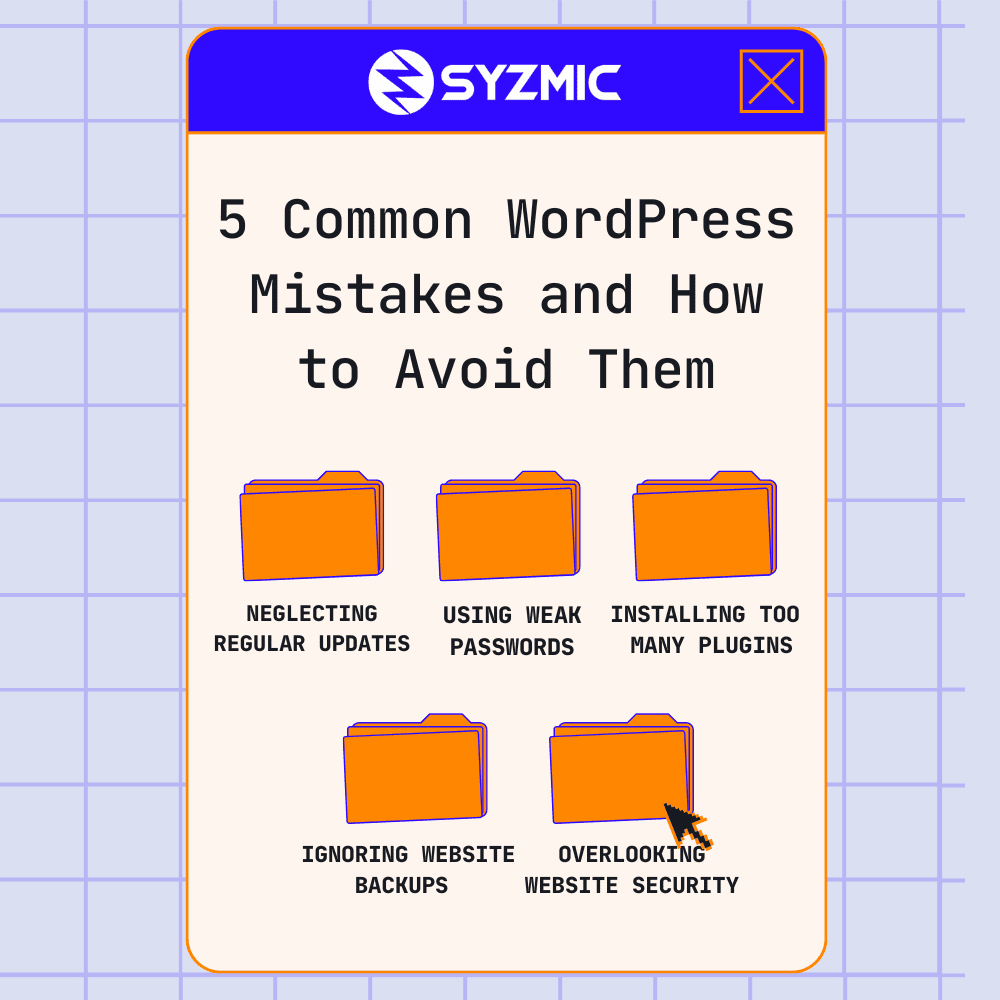

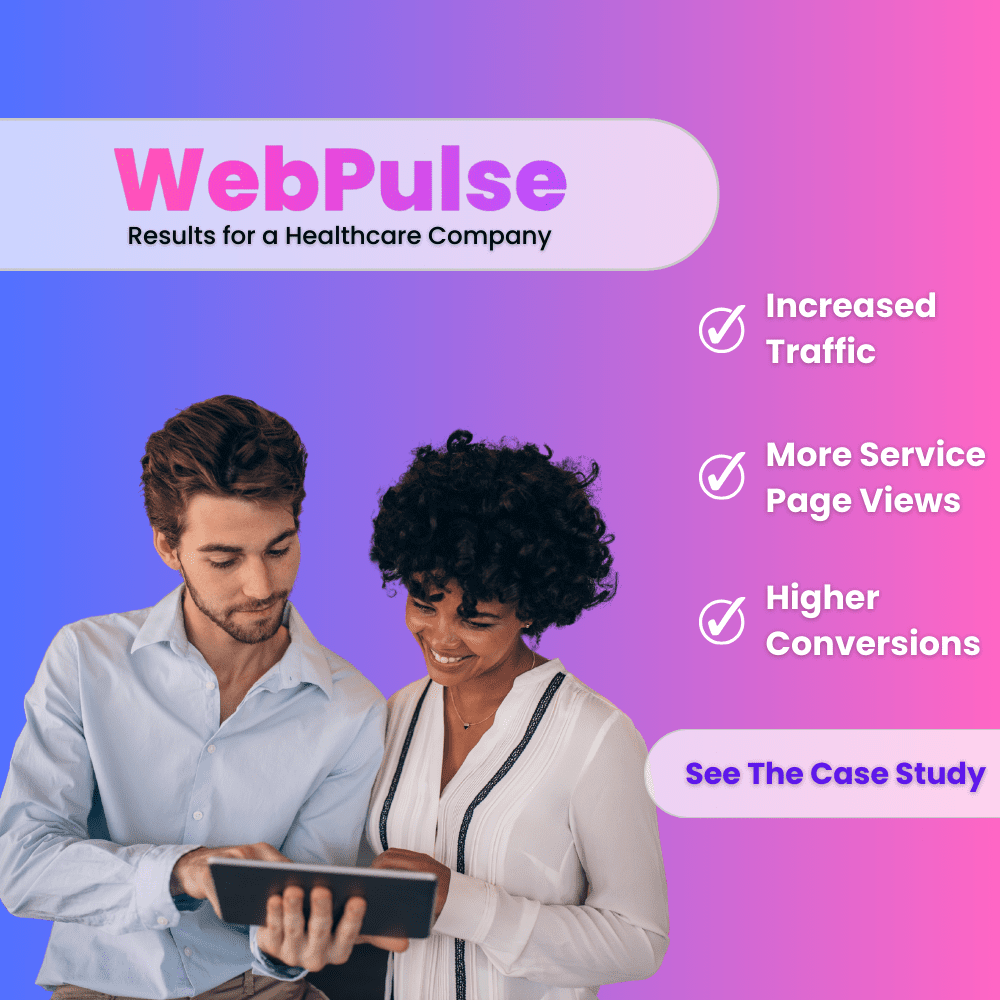

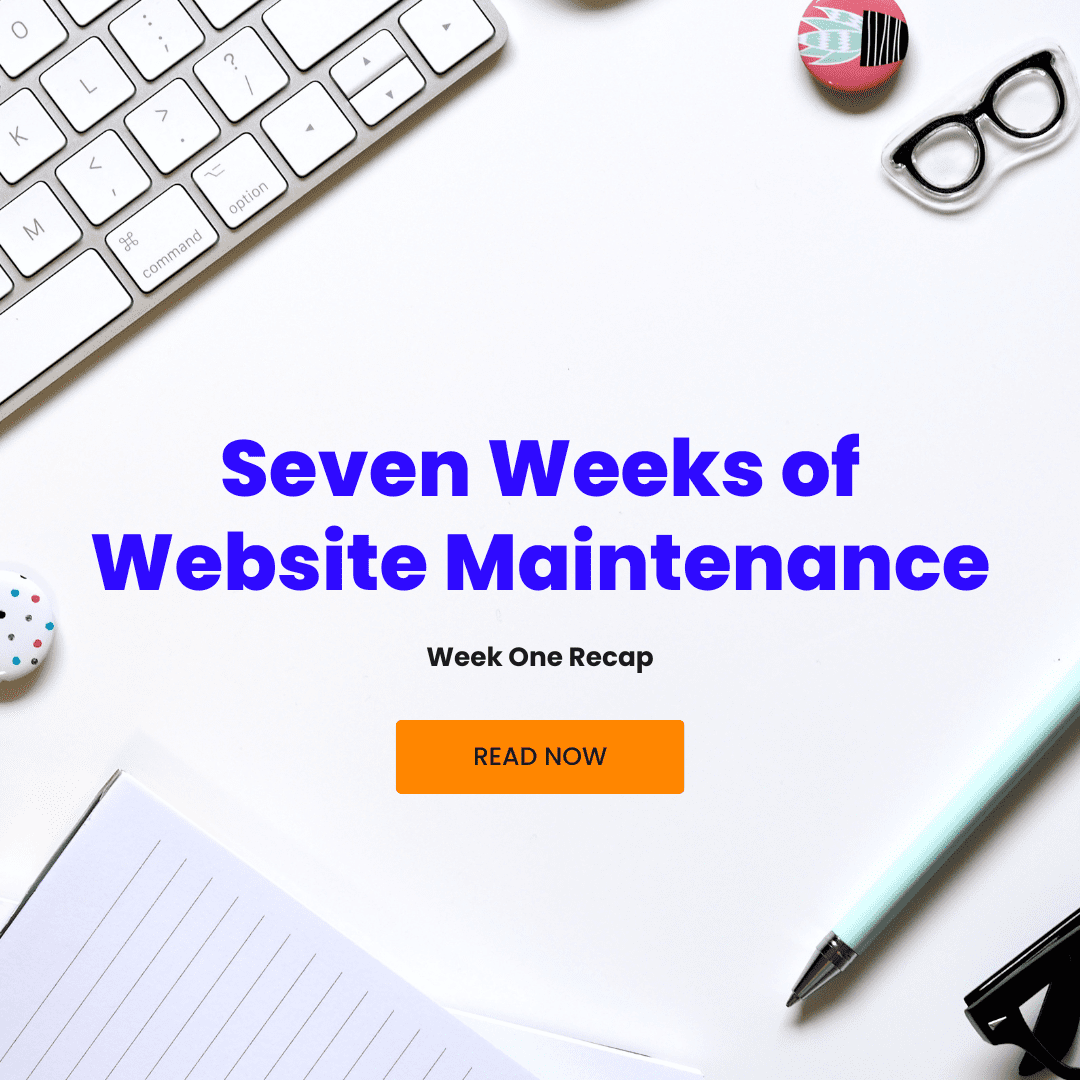


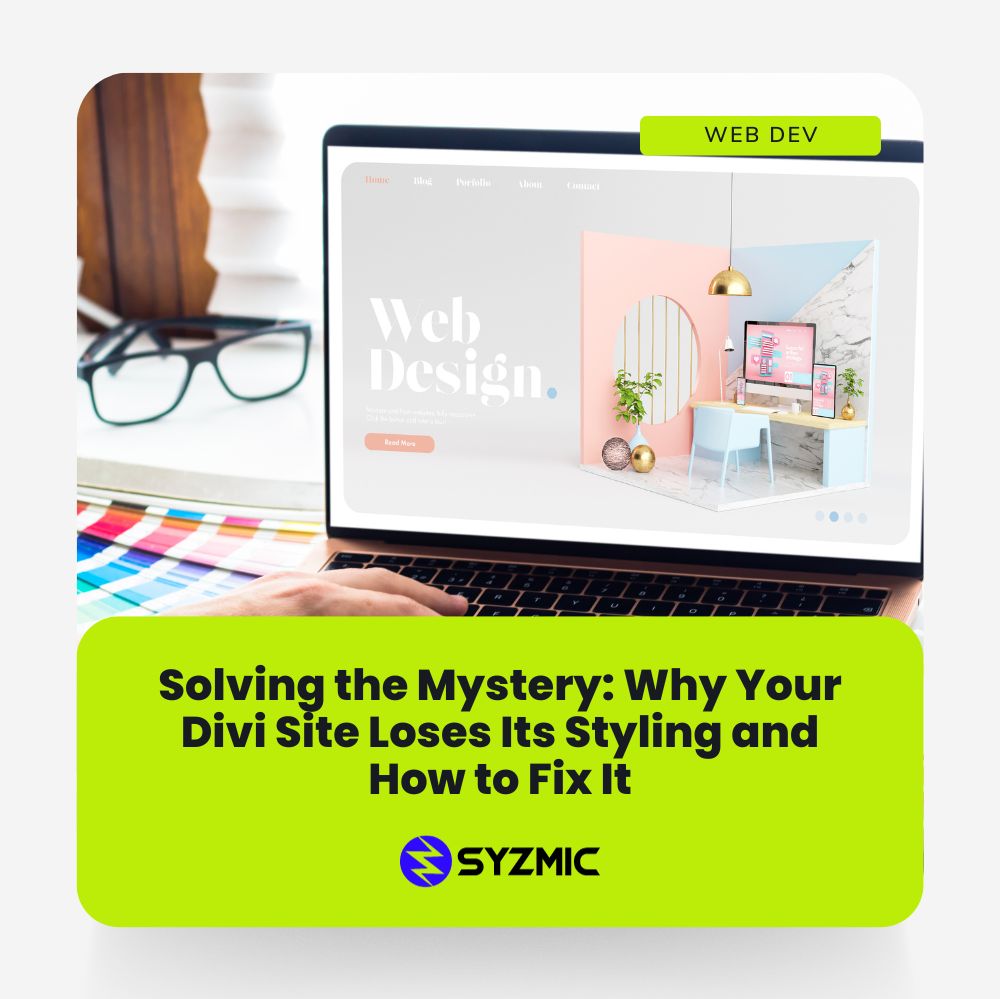
0 Comments