In the ever-evolving digital landscape, a business’s online presence can make or break its success. A well-designed website is more than just a virtual storefront; it’s a dynamic platform for engaging with customers, providing valuable information, and ultimately, driving conversions. However, designing a website that resonates with your target audience requires more than just technical know-how and creativity. It necessitates continuous improvement based on user feedback.
User feedback is the lifeblood of website enhancement. It offers insights into your audience’s preferences, pain points, and expectations, enabling you to tailor your website to their needs. In this comprehensive guide, we’ll explore the significance of gathering user feedback for website improvement and provide you with practical strategies to harness the power of feedback effectively.
The Value of User Feedback
Before delving into the “how” of gathering user feedback, let’s first establish the “why.” Why is user feedback so critical for website improvement?
- Enhanced User Experience (UX): User feedback allows you to identify elements of your website that may be confusing, frustrating, or off-putting to visitors. By addressing these issues, you can create a more enjoyable and seamless user experience.
- Better Conversion Rates: Understanding what works and what doesn’t on your website can lead to higher conversion rates. You can optimize your calls-to-action (CTAs), forms, and checkout processes based on user input.
- Reduced Bounce Rates: High bounce rates often indicate that visitors aren’t finding what they need or encountering usability problems. User feedback can help reduce bounce rates by addressing these issues.
- Improved SEO: User feedback can reveal content gaps and areas where your website may not be ranking well in search engines. By addressing these concerns, you can improve your website’s SEO performance.
- Customer Loyalty: Actively seeking and implementing user feedback demonstrates that you value your users’ opinions and are committed to delivering a better experience. This can foster customer loyalty and trust.
- Competitive Advantage: Websites that continuously improve based on user feedback are more likely to stay ahead of the competition. As user expectations evolve, your site can adapt to meet them.


Now that we understand the value of user feedback, let’s explore effective ways to gather it.
Strategies for Gathering User Feedback
01. Surveys and Questionnaires:
Surveys and questionnaires are a direct way to collect structured feedback from your website visitors. You can use tools like Google Forms, Typeform, or SurveyMonkey to create and distribute surveys. Ensure your surveys are concise, easy to understand, and mobile-responsive to encourage participation.
- Placement: Place surveys strategically on your website, such as exit-intent pop-ups or after completing a purchase.
- Incentives: Offer incentives like discounts or access to exclusive content to encourage users to complete surveys.
02. Feedback Widgets:
Implement feedback widgets or buttons on your website that allow users to provide feedback easily. Widgets like Hotjar and UserVoice are excellent for collecting feedback and identifying areas for improvement.
- Open-Ended Questions: Include open-ended questions to gather qualitative feedback in addition to quantitative data.
- Anonymity: Let users provide feedback anonymously to encourage honest responses.
03. Heatmaps and Session Recording:
Heatmaps and session recording tools, such as Crazy Egg and FullStory, offer insights into user behavior. Heatmaps show you where users click, move, and scroll, while session recordings provide a visual of individual user interactions.
- Identify Friction Points: Use heatmaps to identify elements that receive high interaction but low conversion rates, signaling potential issues.
- Segmentation: Analyze heatmaps and session recordings for specific user segments, such as new visitors or returning customers.
04. Website Analytics:
Tools like Google Analytics provide invaluable data on user behavior, including page views, bounce rates, and time spent on pages. By analyzing this data, you can pinpoint areas of your website that require attention.
- Goal Tracking: Set up goals in Google Analytics to track conversions and identify bottlenecks in the conversion process.
- A/B Testing: Conduct A/B tests to compare different versions of web pages and determine which performs better.
06. User Testing:
User testing involves recruiting participants to navigate your website and provide feedback while verbalizing their thoughts. This method offers qualitative insights into user experiences.
- Moderated vs. Unmoderated Testing: Choose between moderated testing, where a facilitator guides participants, and unmoderated testing, which allows users to navigate independently.
- Persona-Based Testing: Recruit testers who match your target audience’s demographics and preferences.
06. Social Media Listening:
Monitor social media platforms for mentions, comments, and discussions related to your website. Social media can be a goldmine of unsolicited user feedback.
- Engagement: Respond promptly to comments and engage with users to gather more information about their experiences.
- Sentiment Analysis: Use sentiment analysis tools to gauge overall sentiment regarding your brand and website.
07. Email Surveys and Follow-Ups:
After user interactions like purchases or support inquiries, send follow-up emails with surveys or requests for feedback. This allows you to gather insights from users who have recently engaged with your website.
- Personalization: Customize follow-up emails based on the user’s recent activity or purchase history.
- Prompt Timing: Send follow-up emails while the user’s experience is still fresh in their mind.
08. Customer Support Interactions:
Leverage customer support interactions to gather feedback. Support agents can ask for feedback during conversations or follow up with satisfaction surveys.
- Feedback Loop: Ensure that feedback from support interactions is looped back to your web development and design teams for improvements.
Analyzing and Implementing Feedback
Gathering user feedback is only the first step; analyzing and acting on it is equally crucial. Here’s how to effectively analyze and implement the feedback you’ve collected:
- Quantitative vs. Qualitative Data:
Different types of feedback require different analysis approaches. Quantitative data, such as survey responses and website analytics, can be analyzed statistically to identify trends. Qualitative data, like user comments and session recordings, require in-depth examination for insights.
02. Prioritization:
Not all feedback will have the same impact on your website. Use a prioritization framework to identify high-impact issues that need immediate attention. Consider factors like the number of users affected and the potential for conversion rate improvement.
03. Actionable Insights:
Turn feedback into actionable insights by identifying specific changes or improvements that can address user concerns. For example, if users complain about slow page load times, prioritize optimizing website speed.
04. Iterative Improvement:
Website improvement is an ongoing process. Implement changes based on feedback, and then gather more feedback to assess the impact of those changes. Continuously iterate and refine your website to meet evolving user needs.
05. Testing:
Before making significant changes to your website, consider conducting A/B tests to compare the current version with the proposed improvements. Testing helps ensure that changes have a positive impact and don’t introduce new issues.
06. Documentation:
Maintain detailed records of the feedback you receive, the actions taken in response, and the results of those actions. Documentation helps track progress over time and facilitates collaboration among team members.
Conclusion
Gathering user feedback for website improvement is not a one-time task but an ongoing commitment to delivering an exceptional user experience. By actively seeking and listening to your users, you can identify areas for enhancement, optimize your website, and ultimately drive better results for your business. User feedback is a valuable resource that can help you stay competitive and ensure your website evolves in sync with user expectations. So, start gathering feedback today, and watch your website thrive as a result.
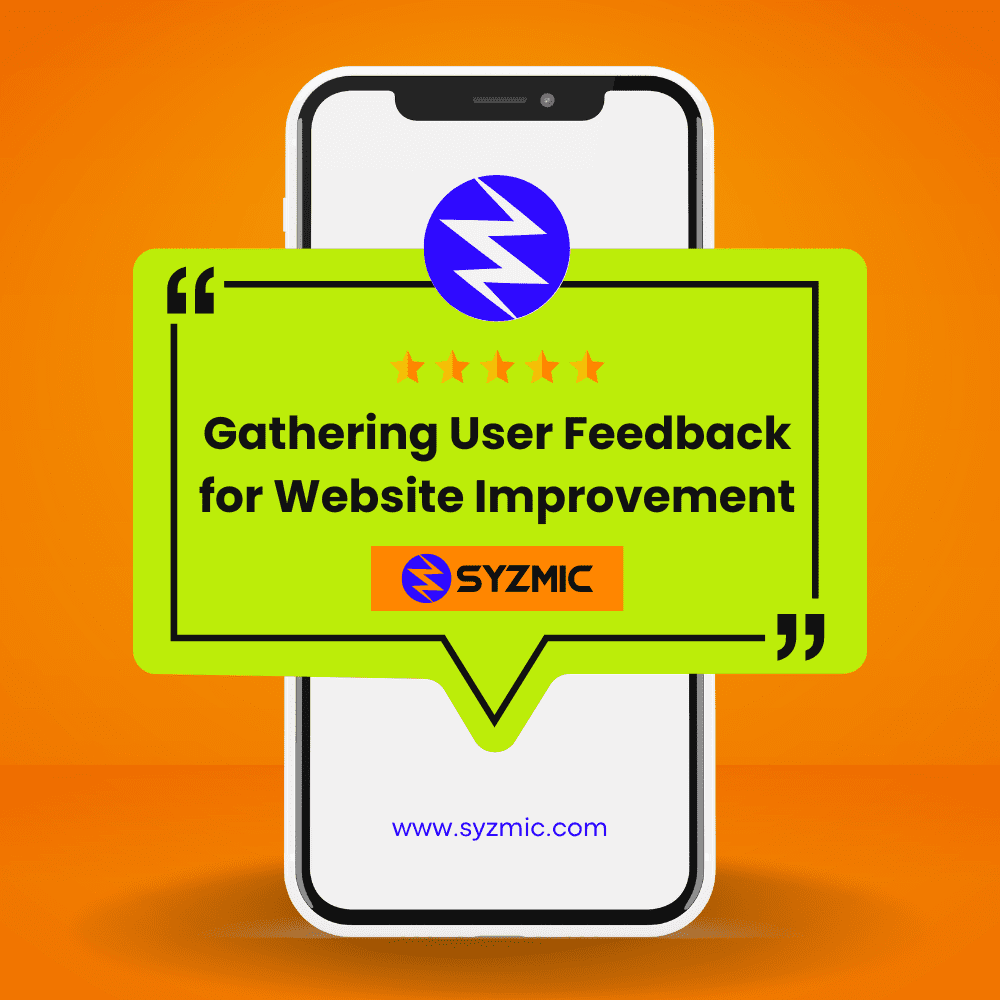

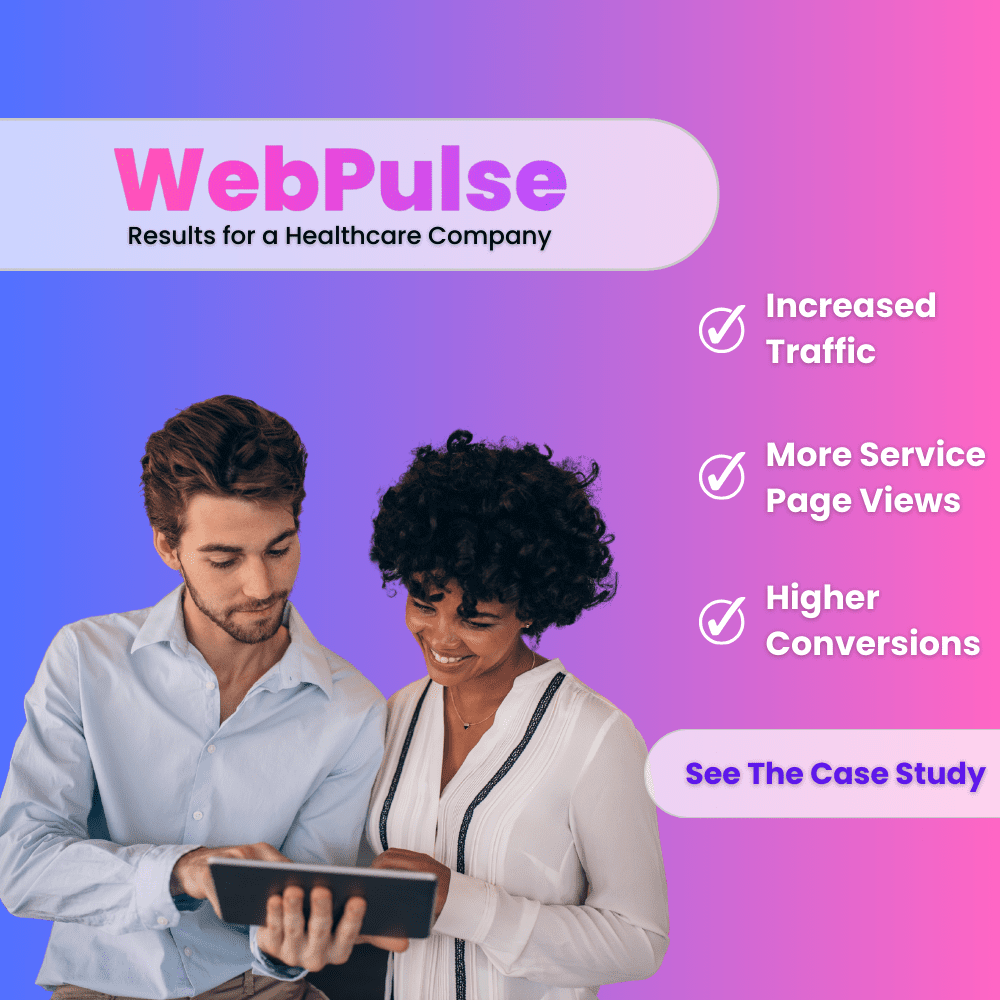

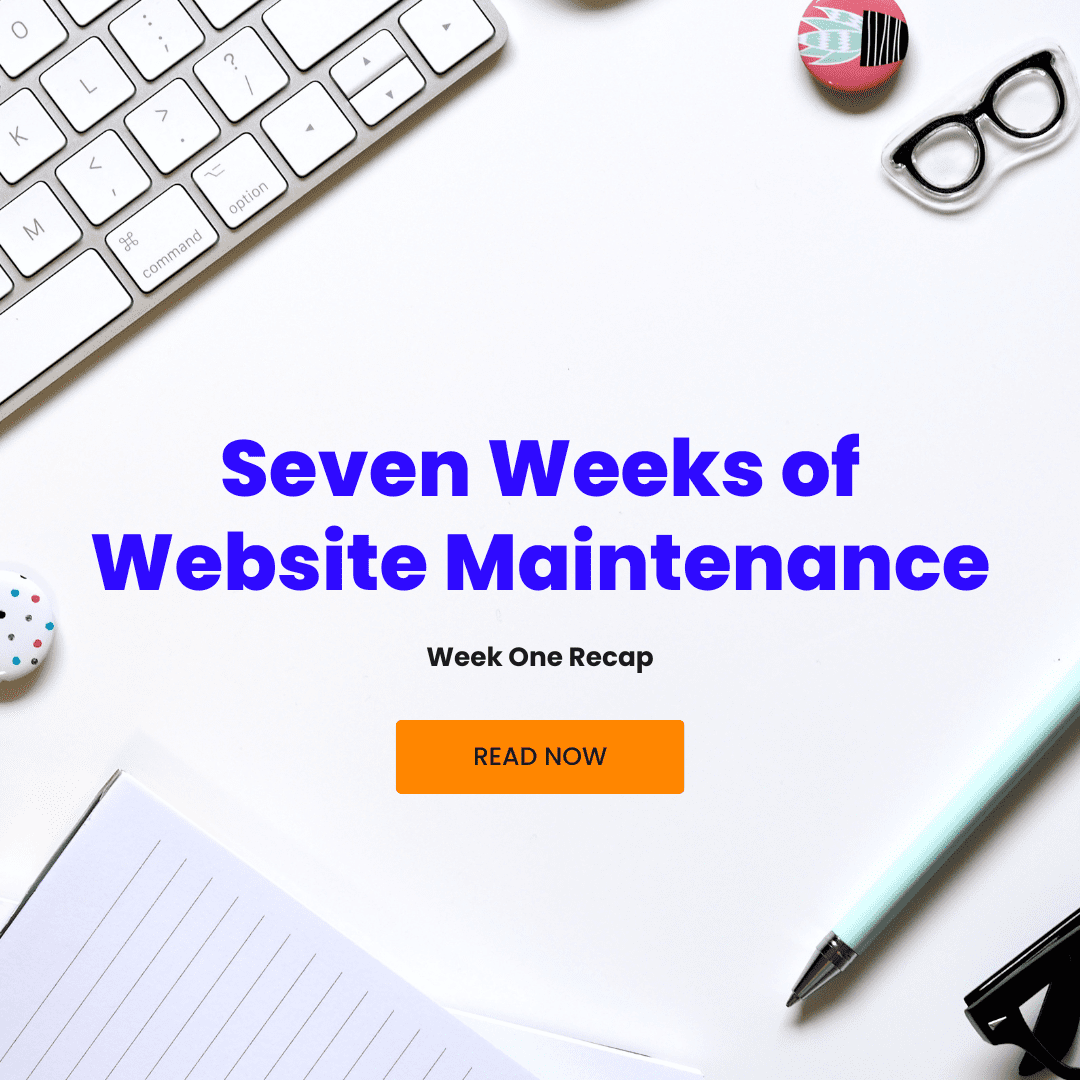



0 Comments