Having a great website is one of the best ways to boost sales. However, even the most well-intentioned website design efforts can go awry, leading to lost opportunities, diminished user engagement, lower traffic, and less conversions. By recognizing and avoiding these five common website design mistakes, you can create a more effective, user-friendly, and successful online presence that boosts your revenue.
1. Ignoring Mobile Responsiveness
Mobile responsiveness is not just an added feature; it’s a fundamental aspect of website design. As smartphones and tablets become the primary devices for accessing the internet, a website’s ability to adapt and provide an optimal viewing experience on these devices is crucial.
A mobile-responsive design ensures that your site’s layout, images, text, and navigation adjust seamlessly to fit the screen size and orientation of any device. This adaptability enhances user experience by eliminating the need to zoom in and out or scroll horizontally to view content, which can be both frustrating and time-consuming.
The implications of ignoring mobile responsiveness extend beyond user inconvenience. Search engines like Google prioritize mobile-friendly websites in their search results, recognizing the shift towards mobile internet usage. Websites that aren’t optimized for mobile devices may suffer in search rankings, making them less visible to potential visitors.
Moreover, statistics reveal a significant increase in mobile commerce, with a growing percentage of online purchases made from mobile devices. A non-responsive website can hinder e-commerce efforts, leading to lost sales and reduced conversion rates
Solution: To avoid these risks, start by selecting a design approach that incorporates mobile responsiveness from the outset. Responsive web design (RWD) is a widely recommended method that uses flexible grids, layouts, and images, along with intelligent use of CSS media queries. As the user switches from their laptop to iPad, the website should automatically switch to accommodate for resolution, image size, and scripting abilities. In other words, the website should have the technology to automatically respond to the user’s preferences.
Implementing responsive design involves planning your layout and content to ensure they’re adaptable across different devices. This might include:
- Testing your site on multiple devices: Regularly test your website’s mobile responsiveness using tools like Google’s Mobile-Friendly Test. This will help you identify any issues with your site’s mobile version and make necessary adjustments.
- Optimizing content for mobile: Ensure that your content is easily readable and accessible on smaller screens. This may involve adjusting font sizes, button sizes, and touchpoints to be finger-friendly.
- Simplifying design elements: Overly complex designs can become distorted on smaller screens. Opt for a clean, simple design that focuses on essential elements to improve usability and loading times on mobile devices.
By prioritizing mobile responsiveness, you not only enhance user experience but also support your site’s SEO efforts, ensuring better visibility and engagement.
2. Overloading with Text
While text is necessary to convey information, too much of it can overwhelm visitors and clutter your website. Most website visitors prefer to skim information rather than read lengthy paragraphs, so it’s important to design your website accordingly.
If your website features walls of text, visitors can be deterred from engaging with your content, leading to higher bounce rates and lower conversion rates.
Solution: To make your copy more reader-friendly, break up text with subheadings, bullet points, and short paragraphs. Incorporate visuals like images and videos to aid comprehension and engagement. Remember, whitespace is your friend—it makes your content more digestible and appealing.
3. Complicated Navigation
Users come to your website with a goal in mind. If they can’t easily navigate to the information or services they need, they’re likely to leave in frustration. A complicated or confusing navigation structure is a barrier to user satisfaction.
User experience (UX) plays a significant role in the success of your website. Poor navigation can significantly harm UX, reducing the effectiveness of your site and leading to fewer conversions.
Solution: Streamline your navigation menu, keeping it simple and intuitive. Use clear, descriptive labels for each section, and consider a fixed or “sticky” navigation bar for easy access as users scroll.


4. Slow Loading Speeds
Users expect websites to load quickly. Even a few extra seconds of loading time can lead to increased bounce rates and lost conversions. In fact 1 in 4 visitors would leave a website that took more than 4 seconds to load.
Additionally, Google has indicated that site speed is a factor in search engine rankings. Slow-loading sites not only frustrate users but may also be penalized in search results. This negatively impacts your SEO rankings and leads to lower organic traffic.
Solution: There are several reasons why your website might be slow and several things you can do to increase your site speed. Optimize images, leverage browser caching, and minimize HTTP requests to improve your site’s loading speed. Use tools like Google PageSpeed Insights to identify and address speed issues.
5. Neglecting SEO Best Practices
It’s easy to overlook SEO best practices. Yet, SEO is the backbone of digital visibility, guiding how well your website ranks on search engine results pages (SERPs). Design elements, from the structure of your website to the content on your pages, play a crucial role in your SEO strategy.
Neglecting SEO can make your website virtually invisible to potential customers searching online. Major search engines like Google use algorithms that consider user experience indicators, mobile-friendliness, content relevance, and site speed to rank websites. Failing to optimize these areas can result in poor search rankings, significantly reducing your site’s traffic and potential for conversions.
Among the frequent mistakes are not optimizing for keywords, overlooking meta descriptions and title tags, using images instead of text for important content, and failing to structure content with headers (H1, H2, etc.). Another oversight is ignoring the importance of backlinks and content freshness, which can bolster your site’s authority and relevance.
Solution: There are several things you can do to improve your site’s SEO.
- Ensure you’re staying on top of your website maintenance.
- Start by conducting keyword research to understand what your target audience is searching for and incorporate those keywords thoughtfully into your content, headers, and meta tags.
- Research your competitors’ websites to see which keywords they rank for and whether you might be able to optimize your site for this traffic.
- Ensure your website’s architecture is designed for both user navigation and search engine crawling; a sitemap can help search engines index your pages efficiently.
- Optimize your website for mobile devices, as mobile-friendliness is a significant ranking factor.
- Use alt text for images to improve accessibility and ensure search engines can understand the content of your visuals.
- Regularly update your website with fresh, high-quality content to keep it relevant and authoritative.
- Develop a strategy for earning backlinks from reputable sites, which can significantly improve your site’s trustworthiness and ranking.
- For ecommerce websites, there are specific SEO techniques you can use.
Advanced Tips:
- Implement structured data markup to help search engines better understand and index your content, potentially leading to rich snippets in search results, which can increase visibility and click-through rates.
- Monitor your SEO performance using tools like Google Analytics and Search Console to track your rankings, traffic, and user behavior, and adjust your strategy as needed.
By integrating these SEO best practices into your website design and content strategy, you can enhance your online visibility, attract more traffic, and ultimately, convert more visitors into customers.
Conclusion
Avoiding these common website design mistakes can dramatically improve your site’s effectiveness, user engagement, and search engine rankings. Whether you’re conducting a website audit yourself or seeking professional assistance, prioritizing user experience, speed, and SEO will set your site up for success.
Looking to enhance your website’s design and performance? Contact us to explore how professional web design and optimization services can transform your online presence.


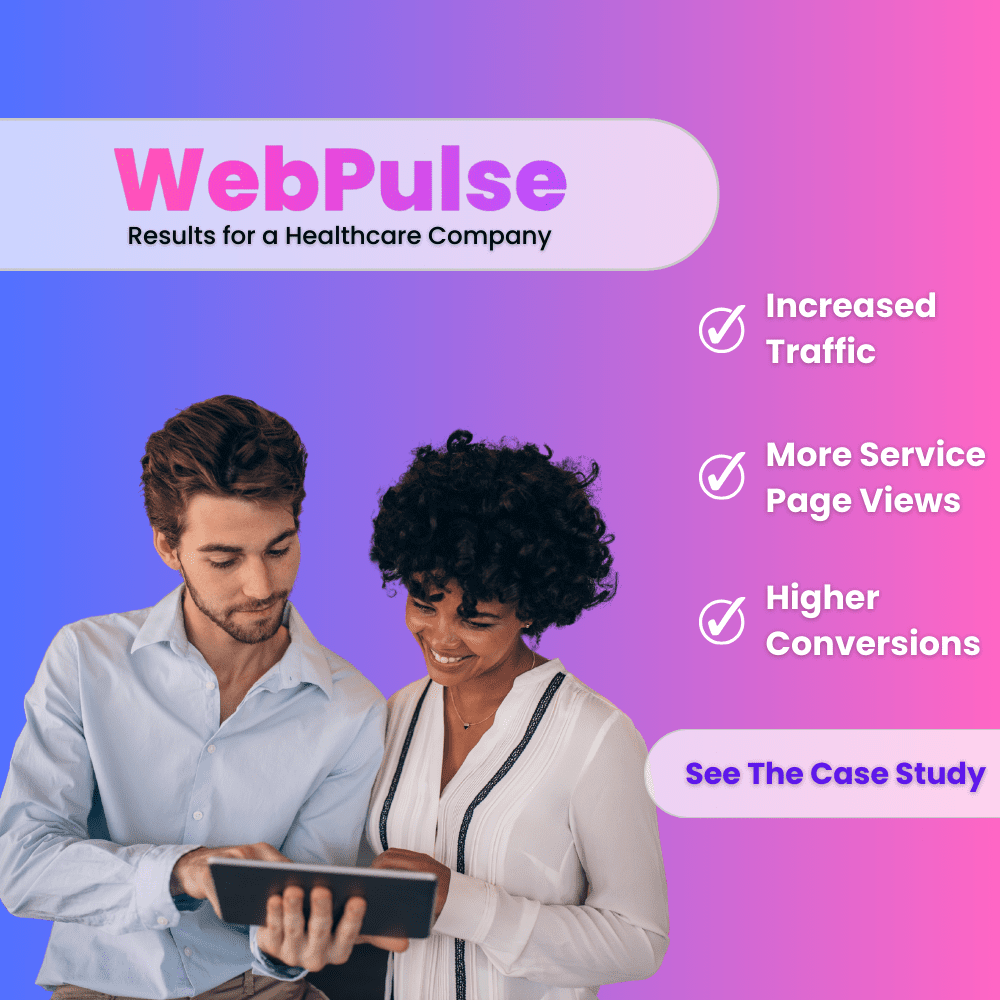
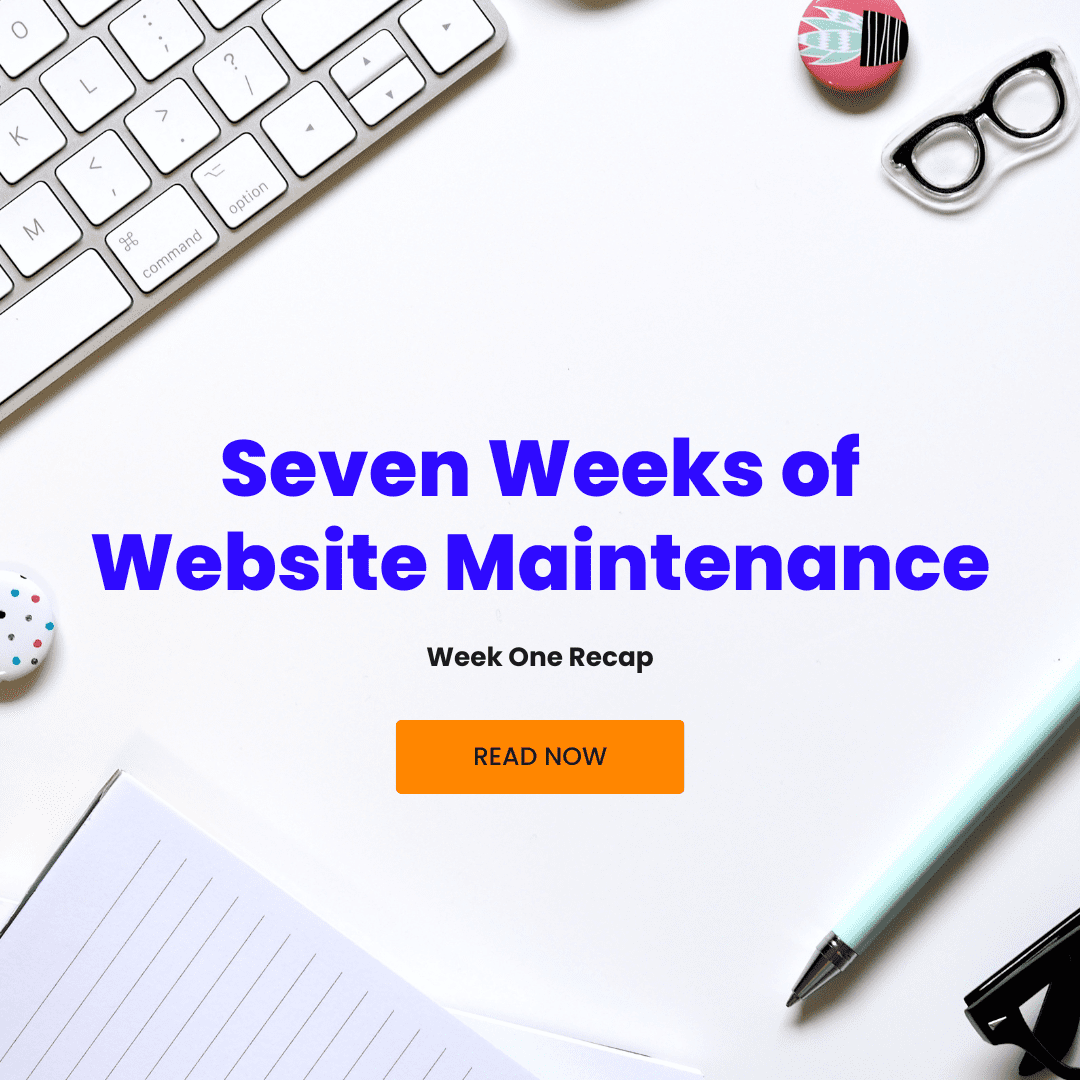



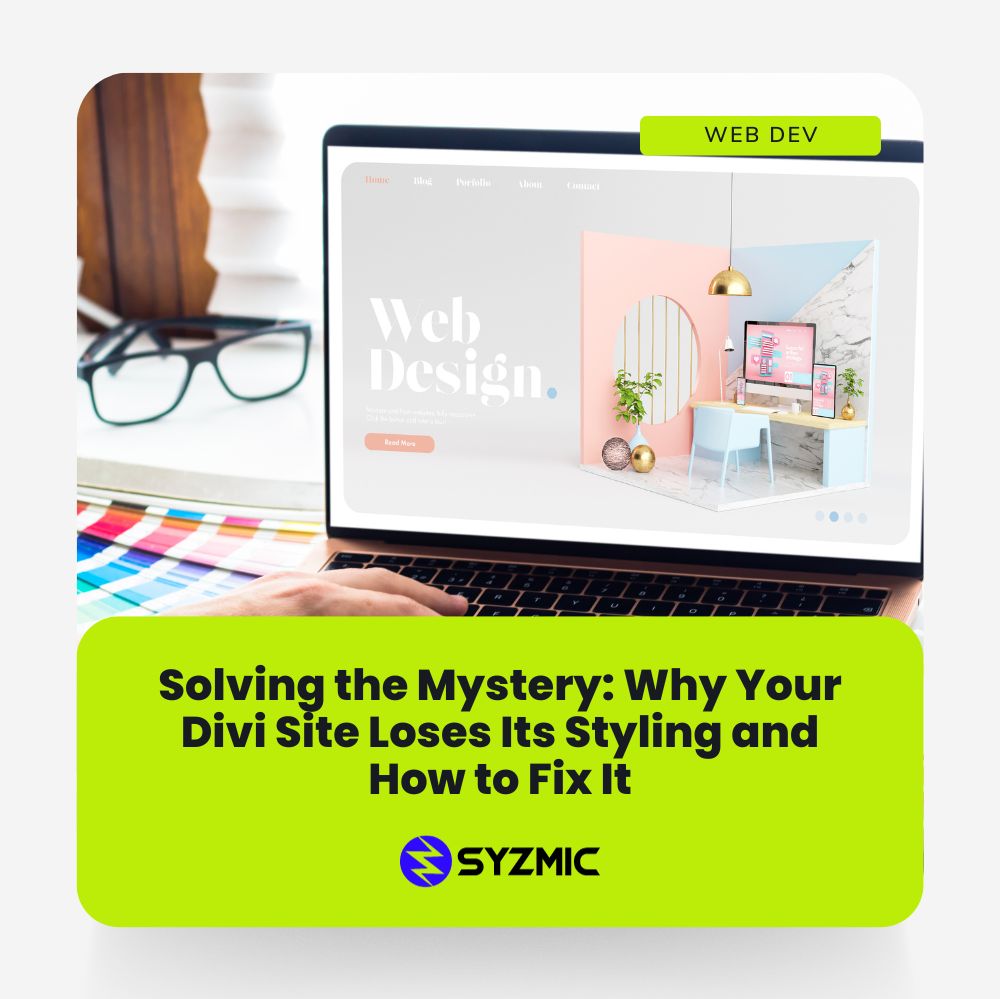
0 Comments