Website speed is not just a nicety; it’s a necessity. A slow-loading website can lead to:
- frustrated visitors
- higher bounce rates
- Poor search engine rankings (Google likes fast websites)
Keep reading as we delve into the common reasons why your website might be dragging its feet and, more importantly, equip you with actionable strategies to turbocharge its performance.
- Your images aren’t optimized
Images play a pivotal role in engaging visitors, but if not handled correctly, they can be a major contributor to sluggish loading times.
To optimize your images:
Compress Images: Reduce file sizes without compromising quality using tools like TinyPNG or ImageOptim.
Resize Images: Ensure images are appropriately sized for their display, avoiding unnecessary strain on bandwidth.
Lazy Load Implementation: Embrace lazy loading to defer the loading of off-screen images, significantly enhancing initial page load times.
2. There are too many HTTP requests
Each element on your webpage, from stylesheets to scripts, constitutes an HTTP request. The more requests, the slower the page.
Here’s how to minimize them:
Combine CSS and JavaScript Files: Consolidate multiple files into one to reduce the number of HTTP requests.
File Minimization: Use tools like UglifyJS for JavaScript and CSSNano for CSS to remove unnecessary characters and whitespace, minimizing file sizes.
Automate with Build Tools: Leverage build tools like Grunt or Gulp to automate the process of combining and minifying files during development.
By implementing these strategies, you’ll not only reduce the number of HTTP requests but also pave the way for a faster and more efficient website.
3. You’re not utilizing browser caching
When visitors land on your website, their browsers download various resources like images, stylesheets, and scripts. Browser caching allows you to store these resources locally on a user’s device, preventing the need to download them on subsequent visits. To make the most of browser caching:
Understand Browser Cache: Familiarize yourself with how browsers handle caching and the associated directives like max-age and expires.
Set Appropriate Cache Durations: Determine optimal caching durations for different types of resources. While static resources can have longer cache durations, dynamic content might require more frequent updates.
Implement Caching Headers: Configure caching headers on your server to instruct browsers on when to request a new copy of a resource.
4. You’re not using a content delivery network (CDN)
A Content Delivery Network (CDN) acts as a geographically distributed network of servers, reducing the physical distance between your website’s server and visitors. This not only accelerates content delivery but also enhances the overall user experience.
To leverage a CDN effectively choose a reputable CDN provider based on your website’s needs, global audience, and scalability requirements. Integrate the CDN with your website by following the provider’s guidelines for integration. Then offload static resources such as images, stylesheets, and scripts to the CDN, allowing for faster retrieval by users around the world.
5. You don’t minify CSS and JavaScript Files
Streamlining your website’s code can significantly reduce file sizes, leading to faster loading times. Minification involves removing unnecessary characters, whitespace, and comments from your CSS and JavaScript files.
To implement minification, utilize online tools or build processes with tools like CSSNano and UglifyJS to automatically minify your code during development. Keep your minification tools up to date and regularly test your minified files to ensure they don’t introduce unexpected issues.
6. Your site doesn’t prioritize critical rendering path
Ensuring that your website loads essential resources first is crucial for an optimal user experience. By prioritizing the critical rendering path, you can expedite the delivery of the most important elements. Here’s how to achieve this:
Start by determining which resources are necessary for the initial rendering of your webpage, including stylesheets, scripts, and visible content. Embed critical CSS directly into the HTML document to eliminate the need for additional stylesheet requests. Then use the async attribute for non-essential scripts, allowing the browser to continue parsing and rendering other elements while loading scripts in the background.
By focusing on the critical rendering path, you’ll enhance the perceived speed of your website, providing users with a faster and more engaging experience.
7. You don’t have GZIP or Brotli Compression enabled
Compressing your web files before they’re sent to the browser can significantly reduce loading times. Both GZIP and Brotli are widely used compression methods.
To enable compression, start by familiarizing yourself with GZIP and Brotli compression methods, understanding their strengths and compatibility. Then enable GZIP or Brotli compression on your web server to automatically compress files before sending them to users’ browsers.
While both methods are widely supported, consider the browsers your audience uses to ensure compatibility. Compression not only reduces file sizes but also minimizes the time it takes for the browser to download and render your website, contributing to a faster user experience.
8. Server response time isn’t optimized
The time it takes for your server to respond to a user’s request is a critical factor in website speed. To optimize server response time:
Invest in Quality Hosting: Choose a high-performance hosting provider with sufficient resources to handle your website’s traffic.
Utilize Content Delivery Networks (CDNs): CDNs not only distribute content but can also help distribute the load on your server, reducing response times.
Implement Caching Strategies: Employ caching techniques at the server level to store frequently accessed data, reducing the need for repeated processing.
By focusing on server response time, you’ll create a foundation for a swift and responsive website, even during peak traffic periods.
Conclusion
From optimizing images and minimizing HTTP requests to leveraging advanced techniques like browser caching and content delivery networks, each step contributes to a faster, more efficient online presence. Implementing these solutions not only enhances user satisfaction but also positively impacts your website’s search engine rankings. Regular monitoring, testing, and adjustments will ensure that your website continues to provide a stellar experience for visitors.
Ready to take your website to the next level? Check out WebPulse strategic website maintenance where we do all the heavy lifting so you can focus on your core business.


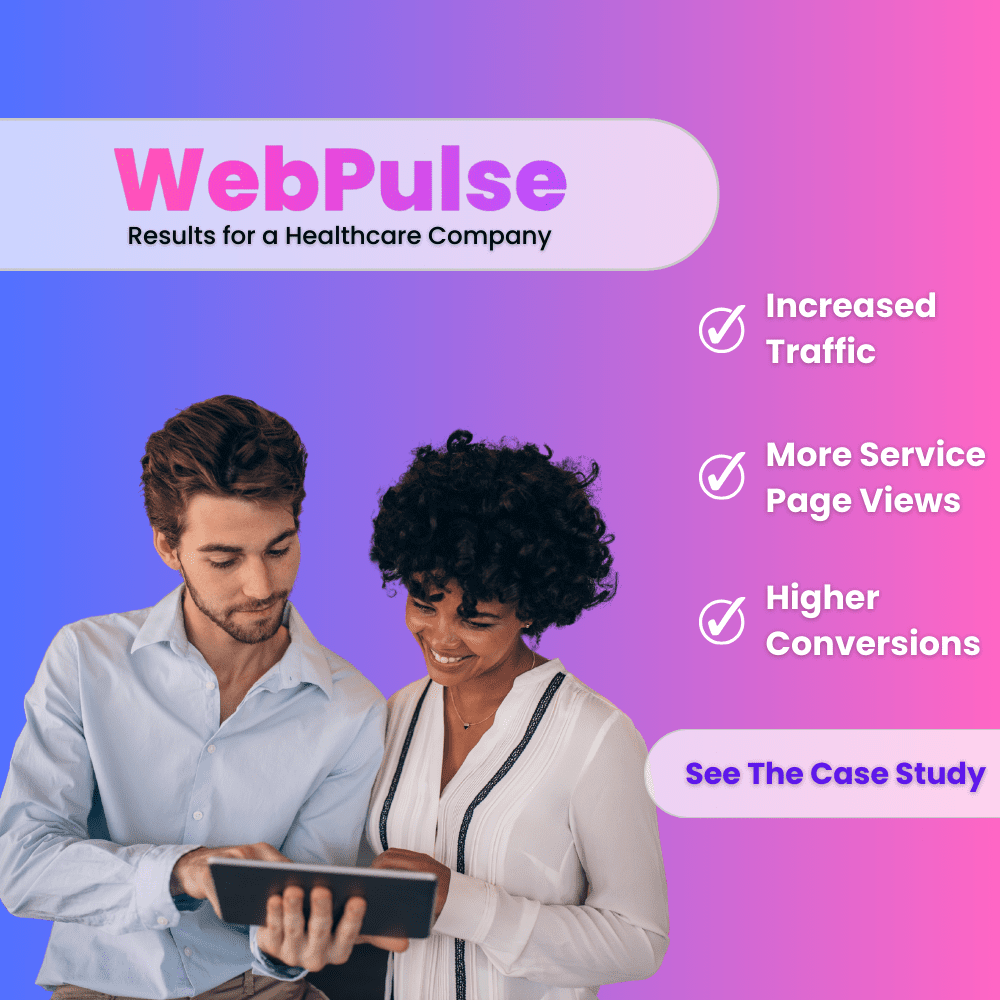

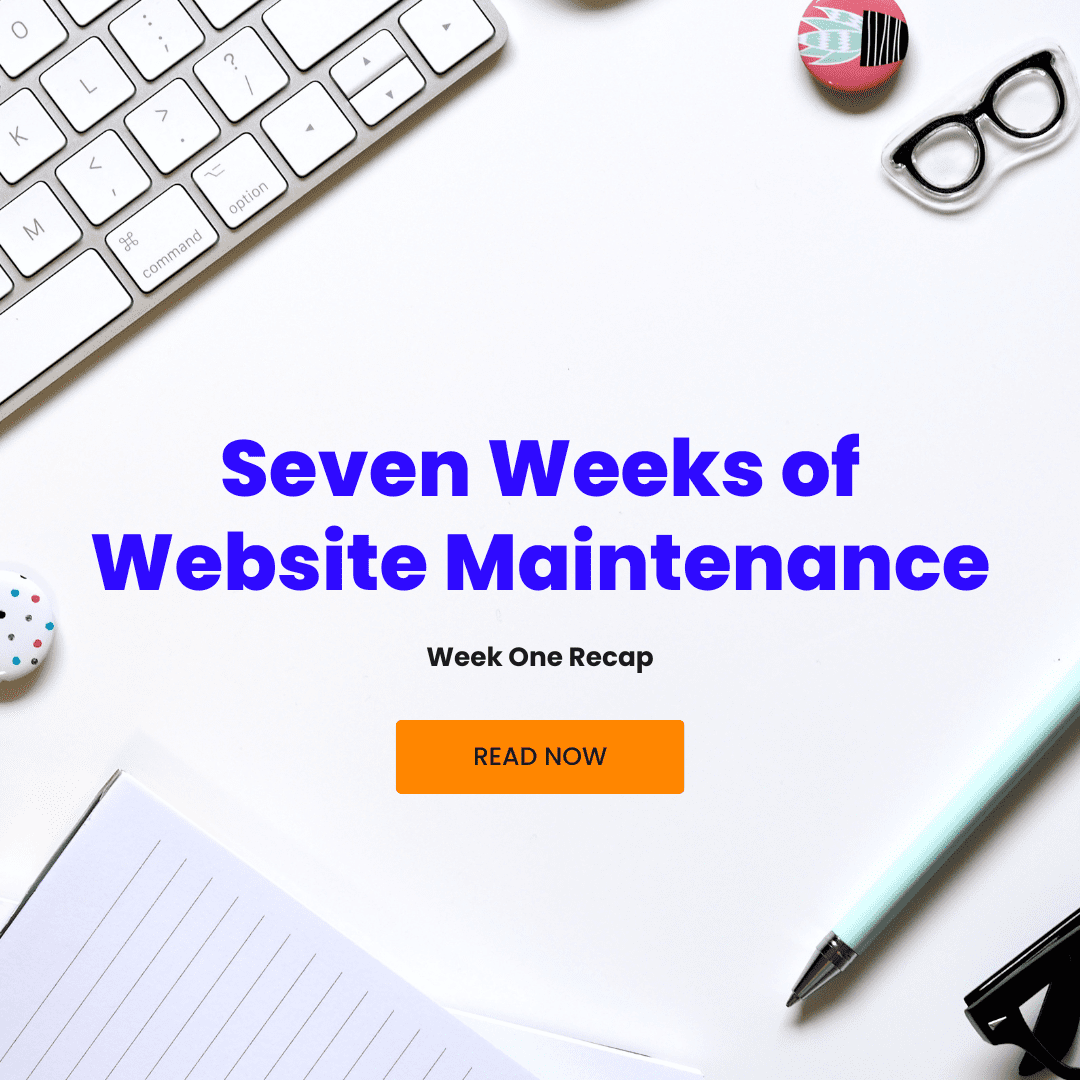



0 Comments