Your website is a crucial asset for your business. It’s the face of your company, a platform for customer engagement, and often a significant source of revenue. But what happens when unforeseen disasters strike, threatening the integrity and availability of your website? Without a proper disaster recovery plan in place, you could be facing substantial losses, including:
- Data loss: Without proper backup procedures, you risk losing critical data, such as customer information, sales records, and content. This can disrupt your operations and lead to costly data recovery efforts.
- Financial loss: Downtime and data loss can result in lost sales and increased recovery costs. In addition, you might face legal and regulatory fines if sensitive customer data is compromised.
- Damage to reputation: Customers may lose trust in your business if they experience website disruptions or data breaches. A damaged reputation can lead to a loss of customers and difficulty acquiring new ones.
- Competitive disadvantage: Competitors with effective disaster recovery plans in place can capitalize on your website’s downtime or data loss to gain market share and steal customers.
- Operational disruptions: A lack of a disaster recovery plan can disrupt your internal operations, making it challenging to deliver products or services to clients and manage your business effectively.
In this blog post, we’ll guide you through the process of creating a comprehensive disaster recovery plan for your website. By following these steps, you can ensure that your site remains accessible and operational even in the face of unexpected challenges.


Step 1: Assess Potential Threats
The first step in building a disaster recovery plan is to identify the potential threats your website may face. These can include:
- Server crashes or hardware failures: Your hosting infrastructure can experience technical issues that affect your website’s availability.
- Cybersecurity breaches: Hackers and cybercriminals may target your site, leading to data breaches or website defacement.
- Natural disasters: Events like hurricanes, floods, earthquakes, or power outages can disrupt your online presence.
- Human errors: Mistakes made during website updates or maintenance can lead to outages.
By understanding the specific risks, you can develop strategies to mitigate their impact.
Step 2: Set Recovery Objectives
Determine the Recovery Time Objective (RTO) and Recovery Point Objective (RPO). RTO defines how quickly your website should be back online after a disaster, while RPO determines the acceptable data loss in case of an incident. These objectives help you tailor your recovery plan to your business’s unique needs.
Step 3: Backup Your Website Regularly
Website backups are like insurance for your digital assets. They serve as a safety net to recover your website’s data, content, and functionality in the event of a disaster, whether it’s due to a hardware failure, cyberattack, or human error. Here’s how to go about this step effectively:
- Determine what to back up: Before you start backing up your website, decide what components need to be included. This typically includes your website files, databases, media files, configurations, and any custom scripts or applications. The goal is to recreate your website entirely if necessary.
- Select backup methods: There are different methods for creating website backups:
- Manual backups: You can create backups manually through your hosting control panel or via FTP. This method is suitable for small websites but can be time-consuming for larger ones.
- Automated backups: Consider using automated backup plugins or services provided by your hosting provider. These can schedule regular backups (daily, weekly, or monthly) and store them automatically.
- Cloud backup services: Third-party cloud backup services like AWS S3, Google Cloud Storage, or Dropbox can be used to store your backups off-site, adding an extra layer of security.
- Determine backup frequency: The frequency of your backups should align with your business’s needs. E-commerce sites, for example, might require daily backups, while less frequently updated websites may suffice with weekly or monthly backups.
- Determine storage locations: It’s essential to store your backups in multiple locations. These should include local storage, off-site storage, and physical storage. Local storage entails keeping a copy of your backups on your hosting server, but be aware that it might not be the safest location, as server crashes or hacking incidents could affect it. Off-site storage protects data from server-related issues. Use reliable cloud storage or external servers to safeguard your data. Physical storage can be used for an extra layer of security, and includes physical devices like external hard drives or network-attached storage (NAS) devices.
- Document the entire process: Maintain detailed documentation of your backup procedures, including what is being backed up, how often, and where the backups are stored. This documentation will be valuable in case your recovery plan needs to be executed.
Protect your backups with strong encryption and access control. It’s important to ensure that only authorized personnel can access and restore the backups. You’ll want to regularly check and test your backup process to confirm it’s functioning as intended. Automated notifications can be used for backup failures so you can address issues quickly.
Step 4: Choose the Right Hosting Provider
Selecting the right hosting provider is crucial for your website’s disaster recovery preparedness. Look for hosting providers that offer redundancy in their infrastructure. This means they have backup systems in place to ensure minimal downtime in case of hardware failures. Redundancy can include backup power supplies, multiple data centers, and load balancers.
Inquire about the hosting provider’s data backup practices. Ensure that they perform regular backups of your website and databases. Additionally, ask about their data retention policy, as this will affect the availability of historical backups.
Review the SLAs offered by hosting providers. These agreements outline the level of service and uptime guarantee. Choose a provider with a strong SLA to ensure reliability and availability.
Check if the hosting provider offers disaster recovery services or solutions as part of their package. This could include automated failover to a secondary server, which can significantly reduce downtime in the event of a server failure.
Ensure that the hosting provider offers responsive customer support. In times of crisis, having a support team that can assist with disaster recovery is invaluable.
Step 5: Develop a Recovery Strategy
Once you’ve chosen a reliable hosting provider, it’s time to create a recovery strategy. This plan outlines the specific actions to take in case of a disaster:
Communication plan: Establish clear lines of communication to notify the necessary team members or stakeholders when a disaster occurs. This may include internal staff, your web development team, or your hosting provider.
Roles and responsibilities: Define roles and responsibilities for team members during a recovery effort. Designate someone to lead the recovery process, assign tasks, and ensure everyone knows their role. Also be sure to maintain an updated list of emergency contacts, including your hosting provider’s support team, web developers, and any third-party services or experts that may be needed during recovery.
Recovery timeline: Create a timeline that outlines the sequence of steps for recovery, including when to initiate backups, contact support, and restore services. Ensure it aligns with your previously established Recovery Time Objective (RTO).
Testing: Regularly test your recovery plan to identify any weaknesses or gaps in your strategy. Simulate disaster scenarios to ensure your team is well-prepared to execute the plan when needed.
Document the process: Keep detailed documentation of your recovery strategy, including step-by-step instructions, contacts, and any necessary credentials. This documentation should be easily accessible to authorized personnel. Regularly review and update it to account for changes in your website’s infrastructure, team members, or business needs.
A well-developed recovery strategy, coupled with a reliable hosting provider, is a key component of your disaster recovery plan. It ensures that your team can respond swiftly and effectively in the event of a disaster, minimizing downtime and data loss. Regularly practicing and updating your recovery strategy is essential for maintaining its effectiveness over time.
Step 6: Regularly Test Your Plan
Don’t wait for a disaster to discover your recovery plan is flawed. Test your plan regularly to identify and address any weaknesses. This includes simulating various disaster scenarios to ensure a swift and effective recovery.
Conclusion
Protecting your website from disasters is essential for preserving your online presence and business operations. By following these steps and creating a robust disaster recovery plan, you can minimize downtime, safeguard your data, and ensure your website remains a reliable asset for your company. Remember, it’s not a matter of “if” a disaster will strike, but “when.” Be prepared, and your business will thank you for it.
If you have any questions or need assistance in setting up your website’s disaster recovery plan, our team is here to help. Don’t leave the fate of your online business to chance—prepare for the unexpected and secure your digital future.


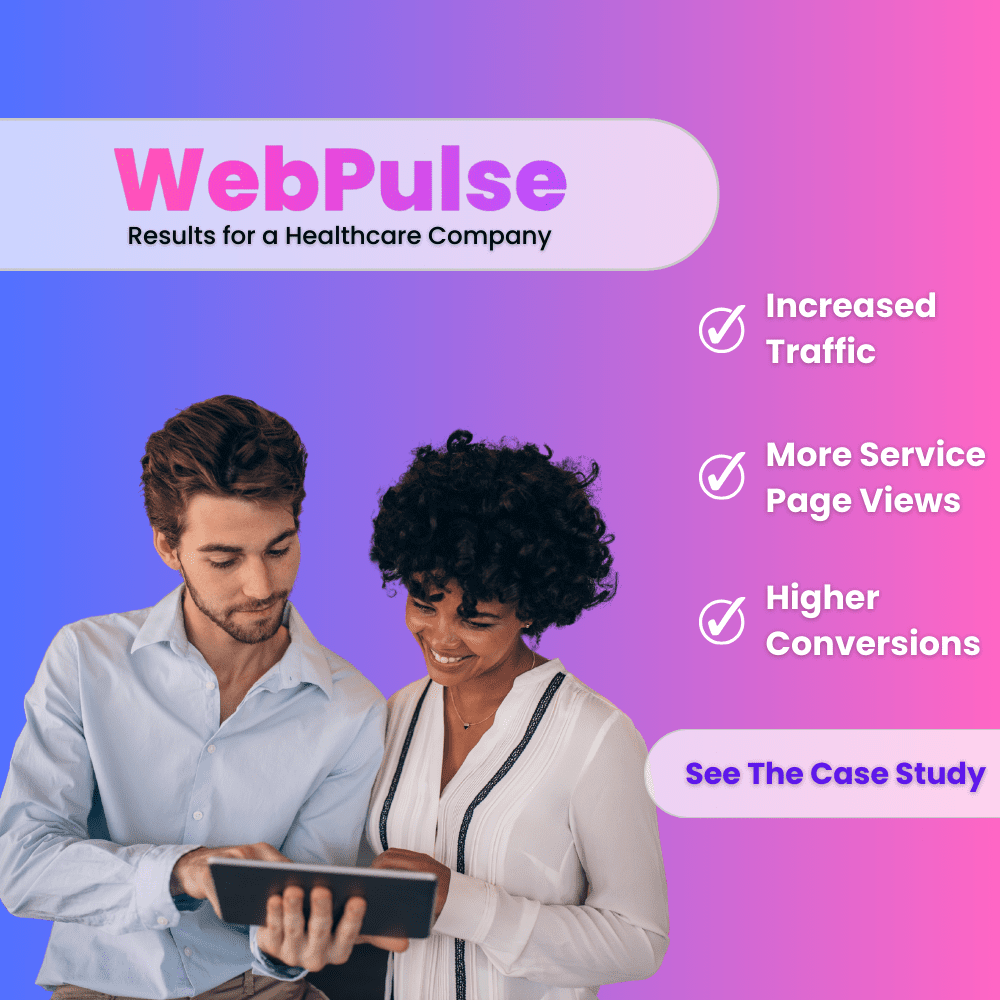

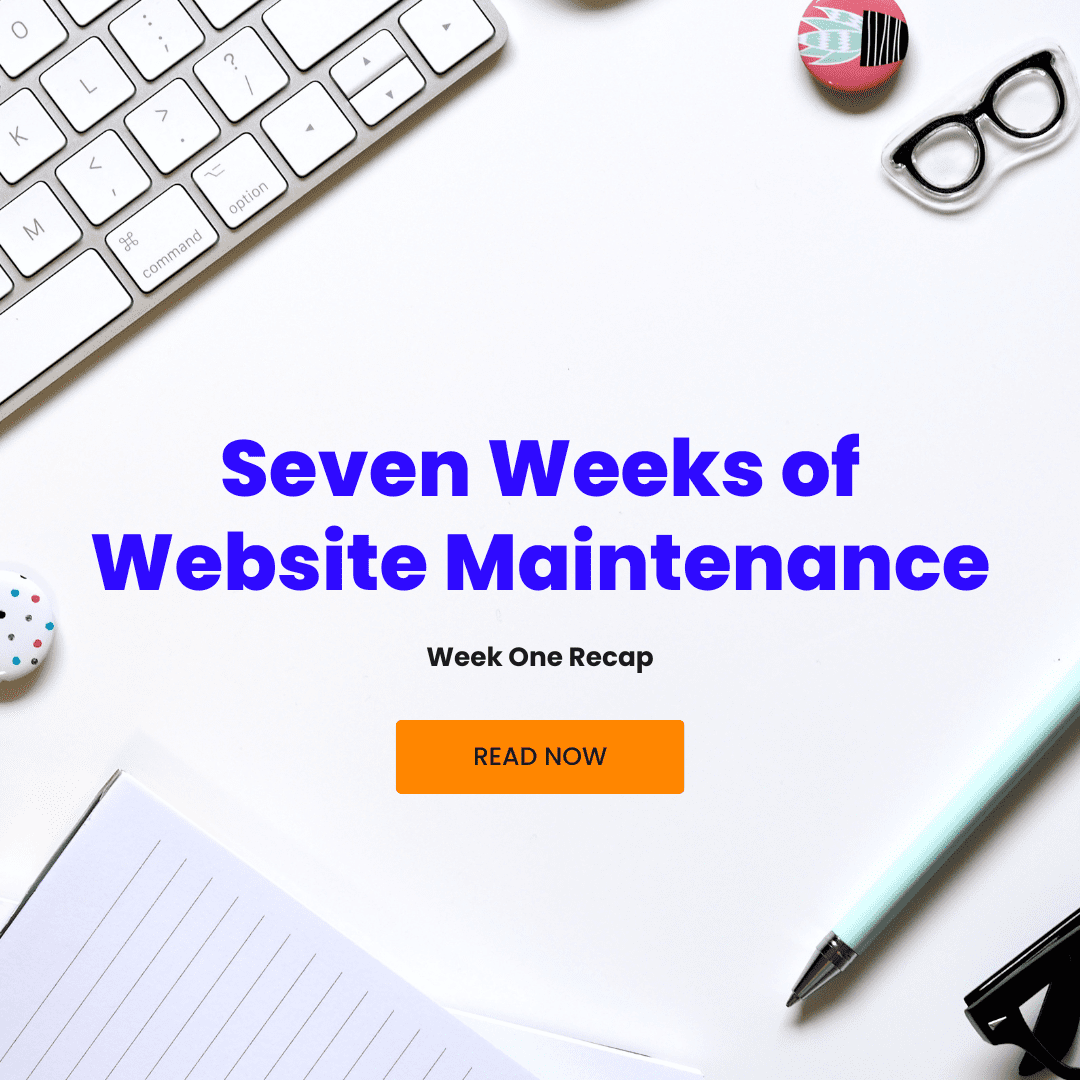



0 Comments