The Divi WordPress theme is a marvel of website building simplicity, creating endless possibilities for your websites. Its drag-and-drop builder allows even beginners to create sleek, professional-looking websites with ease. However, like any tool, Divi has its nuances and can sometimes present challenges. This post will guide you through some of the most common issues users encounter with the Divi theme, and provide practical solutions to keep your site running smoothly.
- Dealing with Slow Load Times
With Divi’s easy-to-use interface comes a common issue: slow load times. High-resolution images, numerous plugins, or complex layouts can bog down your site speed. A sluggish site can deter visitors and negatively impact your SEO rankings.
Fixing Slow Load Times
First, optimize your images before uploading them. High-resolution images can drastically slow down your website. Tools like Smush or ShortPixel can help you compress images without compromising their quality.
Second, evaluate your plugin use. Deactivate and delete any unnecessary plugins. Remember, every plugin adds weight to your site and can affect its speed.
Next, consider using a caching plugin like WP Rocket or W3 Total Cache. These tools help by storing a version of your site on your visitor’s browser, reducing the time it takes for the site to load on subsequent visits.
Finally, use a Content Delivery Network (CDN) like Cloudflare. A CDN serves your website from servers closest to your visitor’s location, speeding up the delivery of your site’s content.
- Navigating Compatibility Issues with Plugins
Because of Divi’s unique structure, it may conflict with certain plugins. These compatibility issues can cause everything from visual discrepancies to functionality failures.
Addressing Plugin Compatibility Issues
If you encounter issues after installing a new plugin, deactivate it to determine if it’s the culprit. If deactivating the plugin resolves the issue, you may need to find an alternative plugin with similar functionality.
Remember to keep your plugins, Divi theme, and WordPress installation up to date. Developers often release updates to fix bugs and compatibility issues.
- Solving Visual Builder Loading Problems
Sometimes, the Divi Builder might not load correctly. This issue can be incredibly frustrating, as it hinders you from updating or creating new content.
Fixing Visual Builder Loading Issues
Begin by clearing your browser cache and cookies. This simple step often solves a variety of issues.
If clearing cache and cookies doesn’t work, try deactivating all your plugins. If the builder loads successfully with all plugins deactivated, there might be a plugin conflict. To identify the problematic plugin, reactivate them one by one until the builder fails to load.
Also, check your PHP version and memory limit. Divi requires a higher memory limit than standard WordPress themes due to its robust features. As a rule of thumb, set your memory limit to at least 128MB, but 256MB is preferable.
Conclusion
The Divi WordPress theme provides an incredibly versatile platform for creating beautiful websites, but it’s not without its challenges. If you encounter slow load times, plugin compatibility issues, or problems with the visual builder, don’t fret! With a little troubleshooting and the practical solutions provided in this guide, you can optimize your Divi website for peak performance.
Remember, this guide is based on information up-to-date as of September 2021. The world of WordPress is ever-evolving, so always consult the latest resources and Divi’s support team when troubleshooting. Happy building!
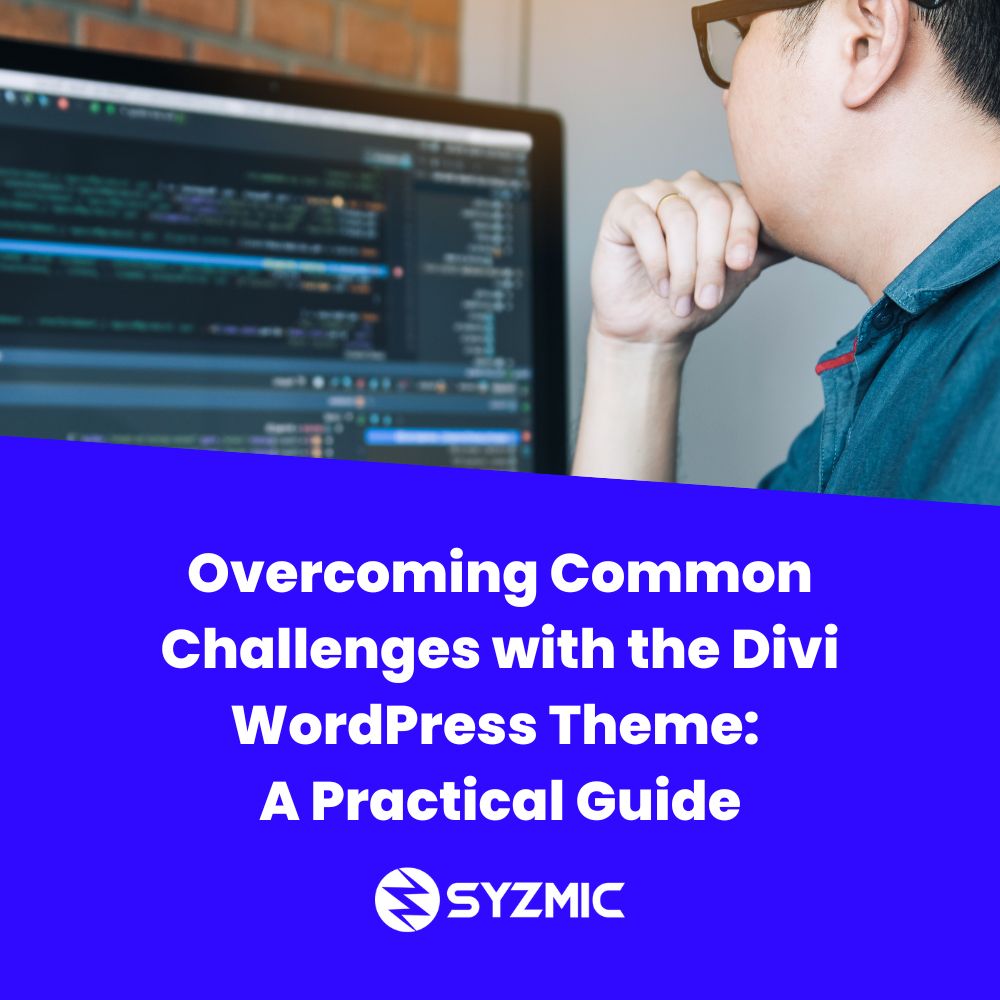

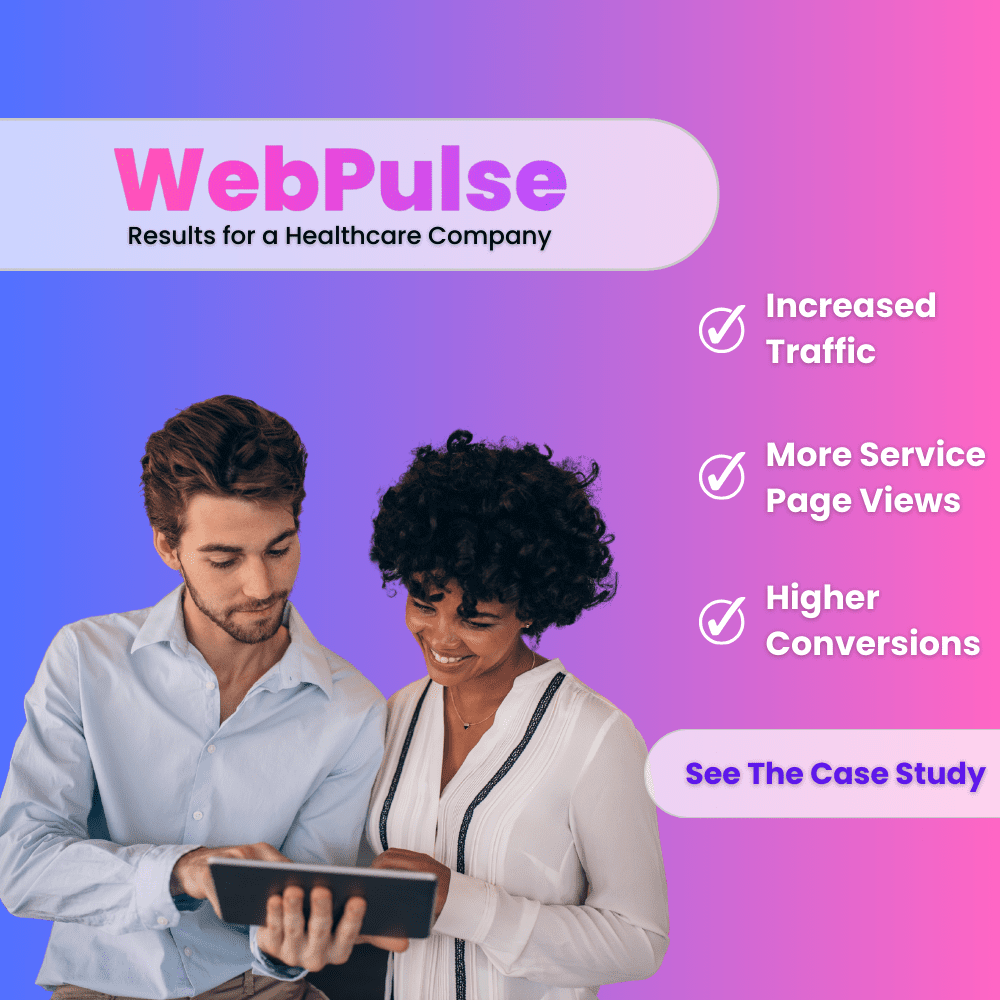

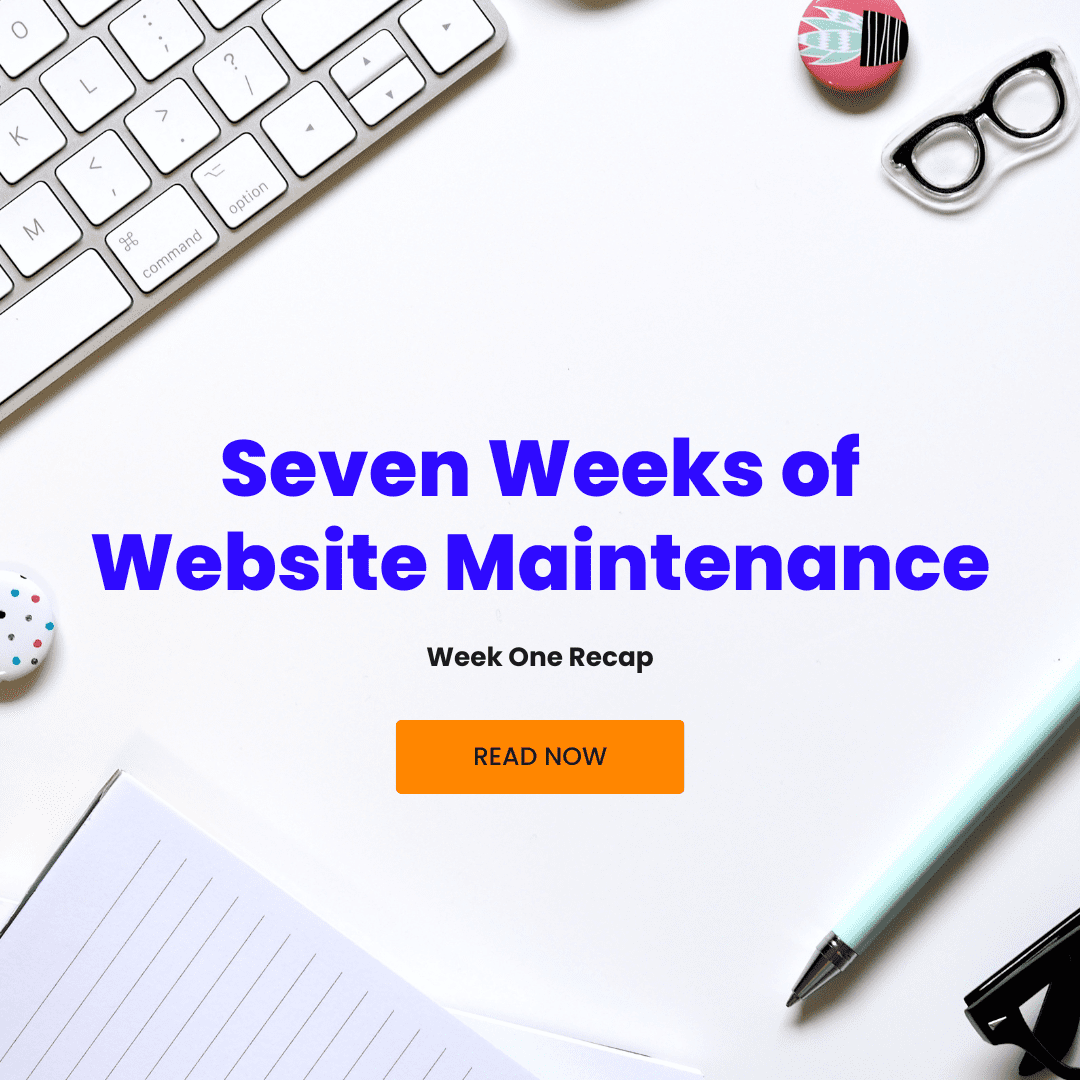



0 Comments