In the digital age, having a strong online presence is crucial for businesses and individuals alike. If you’re new to the world of websites, you might be wondering where to begin. Fear not! In this comprehensive beginner’s guide, we’ll walk you through the essential steps of domain name registration and web hosting setup, empowering you to take your first steps toward building a successful online presence.
Understanding Domain Names:
- What is a Domain Name? At its core, a domain name is your website’s address on the internet. It’s what users type into their browsers to find and access your site. Just like your home address, a domain name provides a clear and convenient way for people to reach you in the vast digital landscape.
- How Do Domain Names Work? Behind the scenes, domain names are linked to unique numerical addresses called IP addresses. When a user enters a domain name in their browser, the Domain Name System (DNS) translates it into the corresponding IP address, directing them to the correct server hosting your website.
Choosing the Right Domain Name:
- Relevance: Choose a domain name that reflects your website’s purpose and content. It should give visitors an idea of what to expect.
- Memorability: Opt for a name that is easy to remember and spell. Avoid complex spellings or excessive hyphens.
- Keywords: If possible, include relevant keywords in your domain name to improve search engine visibility.
- Extensions: Consider popular extensions like .com, .net, or .org. Choose an extension that aligns with your website’s purpose.
Domain Name Registration:
- Selecting a Domain Registrar: A domain registrar is your gateway to acquiring and managing domain names. Popular registrars include Namecheap, GoDaddy, and Google Domains. Research and choose a reputable registrar that offers user-friendly interfaces and excellent customer support.
- Checking Domain Availability: Using your chosen registrar’s search tool, enter your desired domain name to check its availability. If your first choice is taken, be prepared with alternative options or consider different extensions.
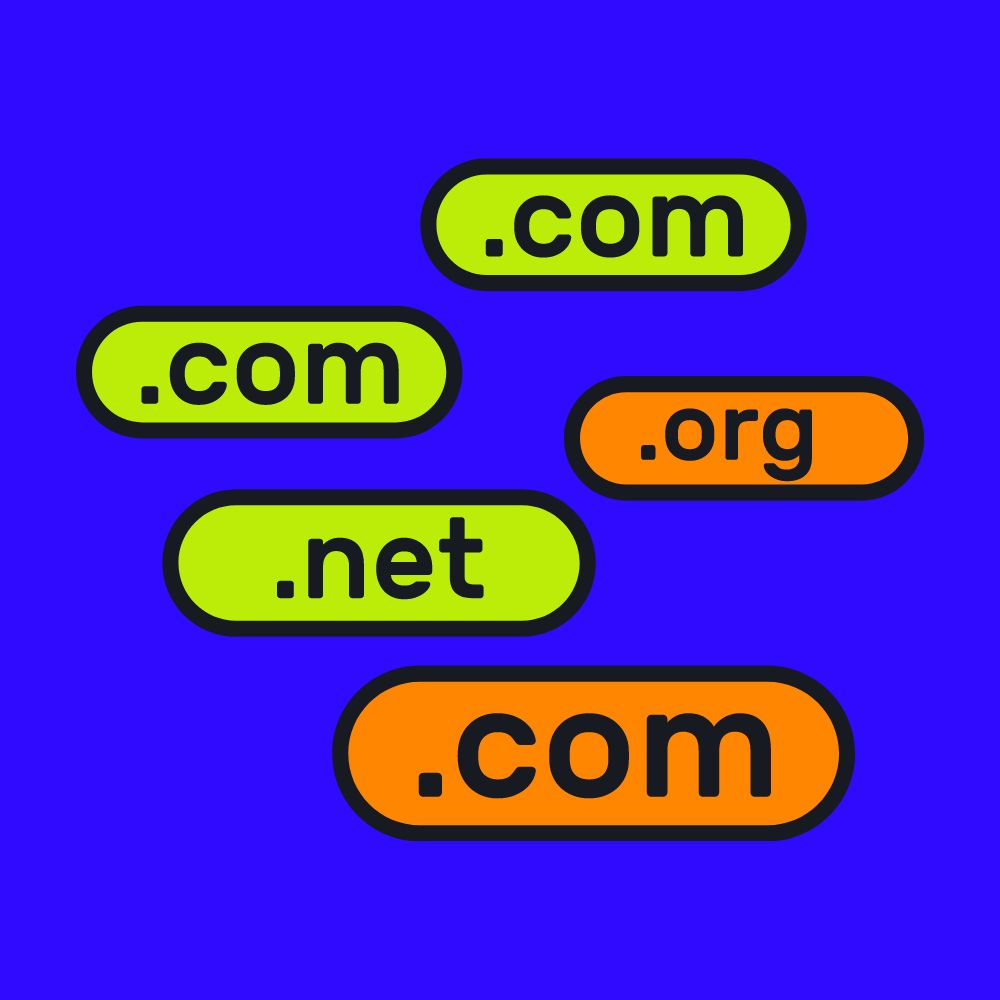
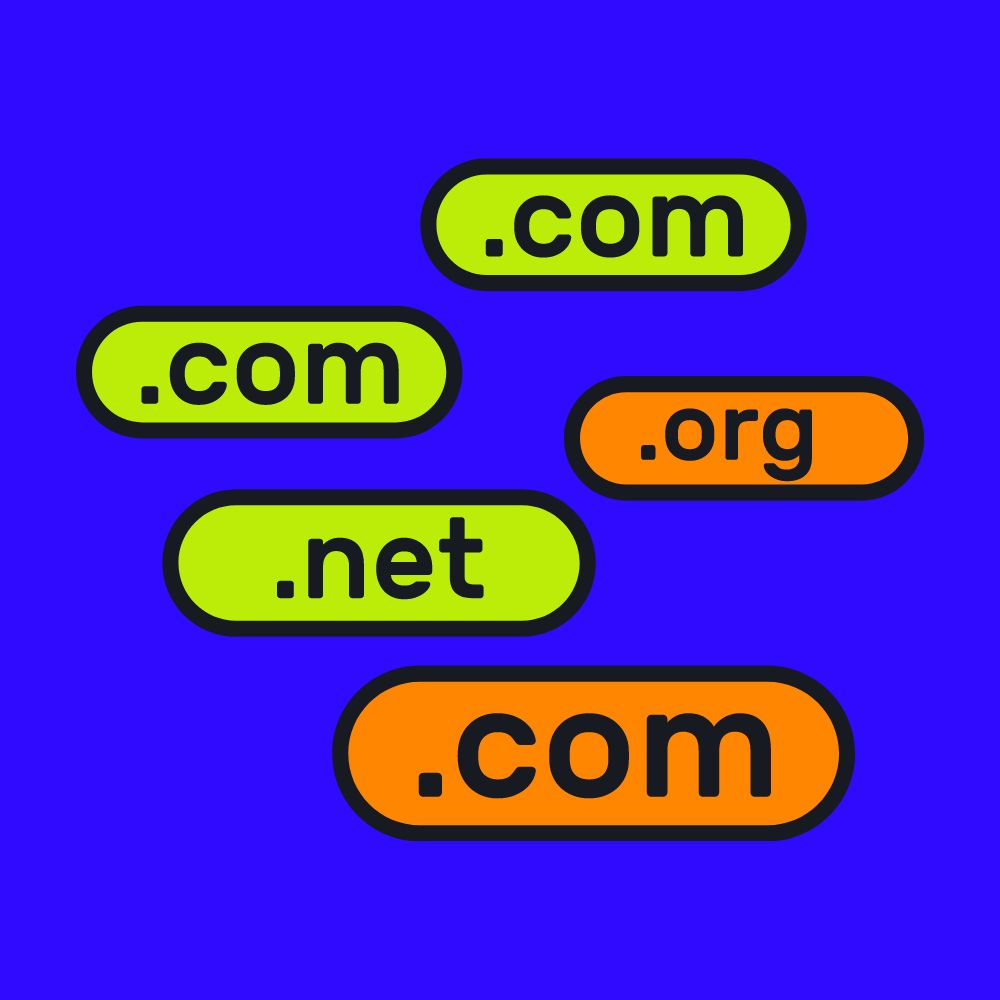
Registering Your Domain: Once you’ve found an available domain name, follow these steps:
- Provide your contact information: This includes your name, email address, physical address, and phone number.
- Choose your registration period: You can typically register a domain for 1-10 years. Longer registration periods often come with discounts.
- Review and complete the registration: Carefully review your information and confirm your purchase.
Web Hosting Basics:
- What is Web Hosting? Web hosting involves storing your website’s files, data, and content on a server that is accessible to users via the internet. It ensures your website is live, responsive, and available 24/7.
Types of Web Hosting:
- Shared Hosting: Ideal for beginners and small websites. Multiple websites share resources on a single server.
- VPS Hosting: Offers more control and dedicated resources. Provides a balance between shared and dedicated hosting.
- Dedicated Hosting: Provides an entire server for your website, offering maximum performance and customization.
Choosing a Web Hosting Provider: When selecting a web hosting provider, consider the following factors:
- Uptime Guarantee: Ensure the provider offers a high uptime percentage to keep your website accessible.
- Customer Support: Look for 24/7 customer support with various contact options.
- Scalability: Choose a hosting plan that can accommodate your website’s growth.
- Security: Opt for a provider that offers SSL certificates and robust security features.
Setting Up Web Hosting:
- Purchasing a Hosting Plan: Select a hosting plan based on your website’s needs and budget. Most providers offer different tiers with varying resources and features.
- Connecting Domain and Hosting: To link your domain name to your hosting account:
- -Access your domain registrar’s account.
- -Update the domain’s DNS settings to point to your hosting provider’s nameservers.
- Uploading Website Files: Using an FTP client (File Transfer Protocol), upload your website files to the hosting server. Organize your files into directories for easy management.
Website Launch and Beyond:
- Testing Your Website: Before going live, thoroughly test your website for functionality, responsiveness, and compatibility across different devices and browsers.
- Going Live: Once testing is complete, update your website settings to make it accessible to the public. Congratulations, your website is now live!
Regular Maintenance: To ensure your website’s success:
- Content Updates: Regularly update your website’s content to keep it fresh and relevant.
- Security Measures: Implement security measures such as regular backups and software updates.
- Performance Monitoring: Monitor your website’s performance and address any issues promptly.
Conclusion:
Congratulations! You’ve now taken your first steps into the exciting world of domain name registration and web hosting setup. By understanding these fundamental concepts and following the steps outlined in this guide, you’re well on your way to creating a robust online presence that can connect you with a global audience. Remember, web development is a continuous journey of learning and improvement, so stay curious and embrace the endless possibilities of the digital realm. If you have any questions or need assistance, our web development team is here to help you every step of the way. Happy website building!


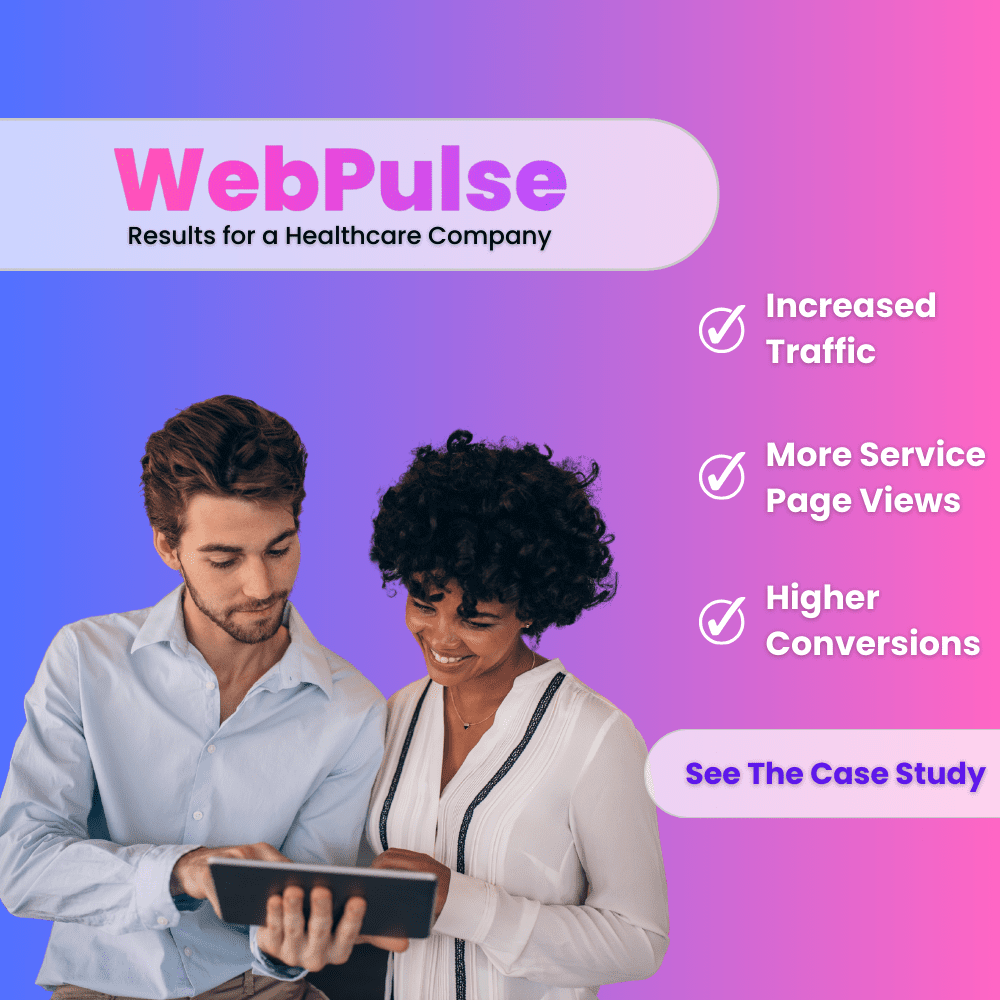
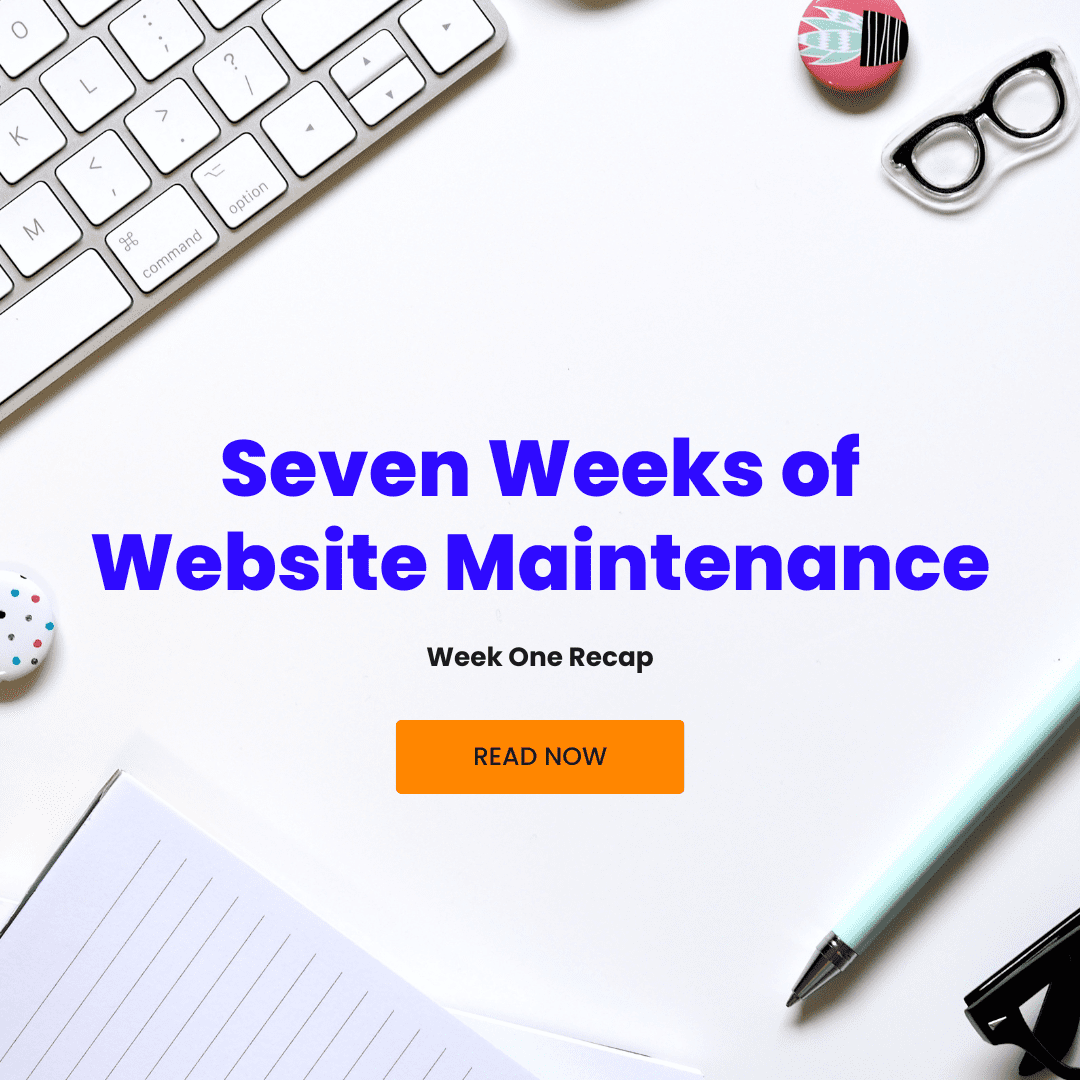
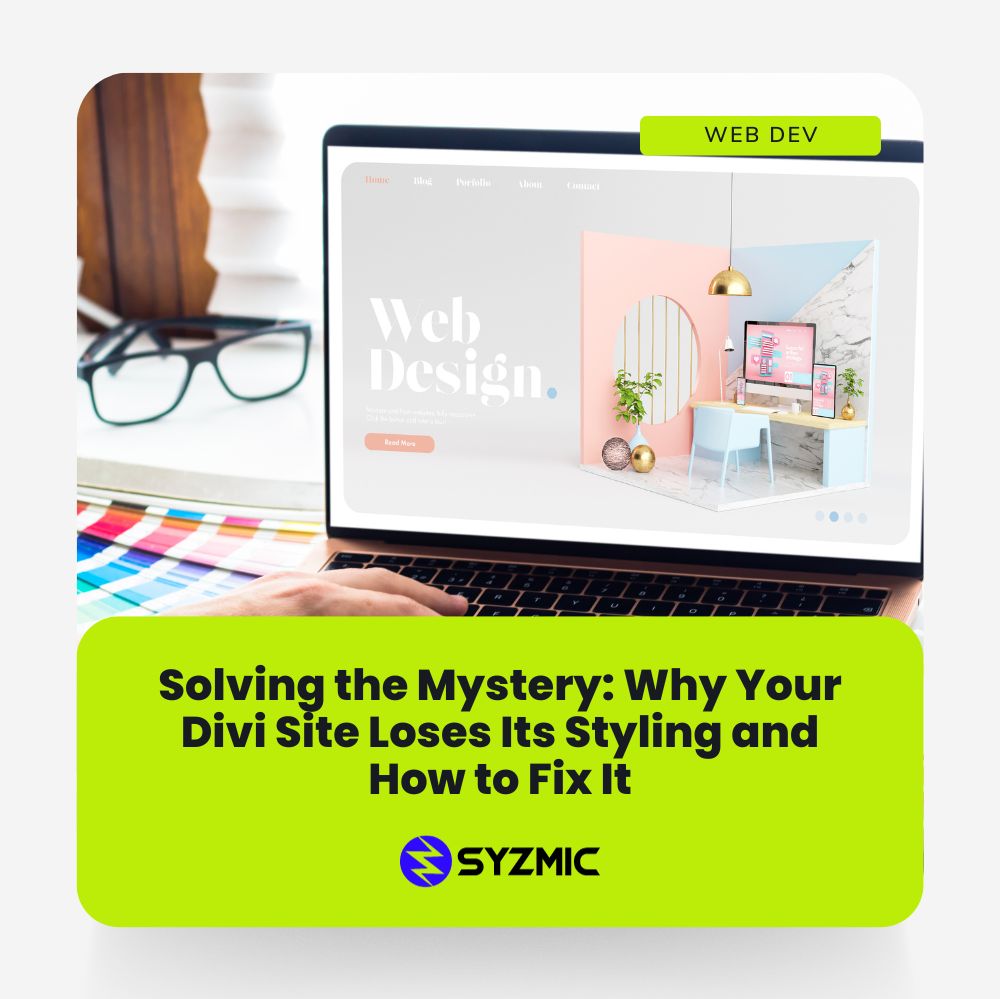



0 Comments