In the intricate ecosystem of website development, plugins play a pivotal role in enhancing functionality and extending features. From optimizing SEO to boosting user experience and incorporating e-commerce capabilities, plugins have transformed websites into dynamic platforms. However, with great power comes great responsibility. Effective plugin management is an essential facet of website maintenance that ensures your digital presence remains secure, efficient, and user-friendly. In this blog, we’ll explore the significance of plugin management and provide insights into best practices to navigate this vital aspect of website upkeep.
Understanding Plugins: Powerhouses of Functionality
Plugins are pieces of software that add specific features or functionalities to your website. Whether it’s a contact form, a social media integration, or a caching mechanism, plugins empower website owners to customize their sites without extensive coding knowledge. These digital tools offer incredible versatility, but their improper management can lead to a range of issues, including security vulnerabilities, performance bottlenecks, and even website crashes.
The Importance of Plugin Management
- Security Concerns: Outdated or poorly coded plugins can create security vulnerabilities, making your website susceptible to cyberattacks, data breaches, and malware infections. Regularly updating and managing plugins ensures that your website remains protected against emerging threats.
- Performance Optimization: Plugins can impact your website’s loading speed and overall performance. Overloading your website with unnecessary plugins can lead to slower loading times, frustrating visitors and affecting your search engine rankings.
- Compatibility: Plugins interact with your website’s core code, theme, and other plugins. An incompatible or poorly-coded plugin can disrupt the harmony of your website’s functionalities, leading to unexpected errors or crashes.
- User Experience: A smooth user experience is paramount for retaining visitors. Plugins that enhance navigation, social sharing, or mobile responsiveness contribute to a positive user journey. On the other hand, faulty plugins can deter users and negatively impact your bounce rates.
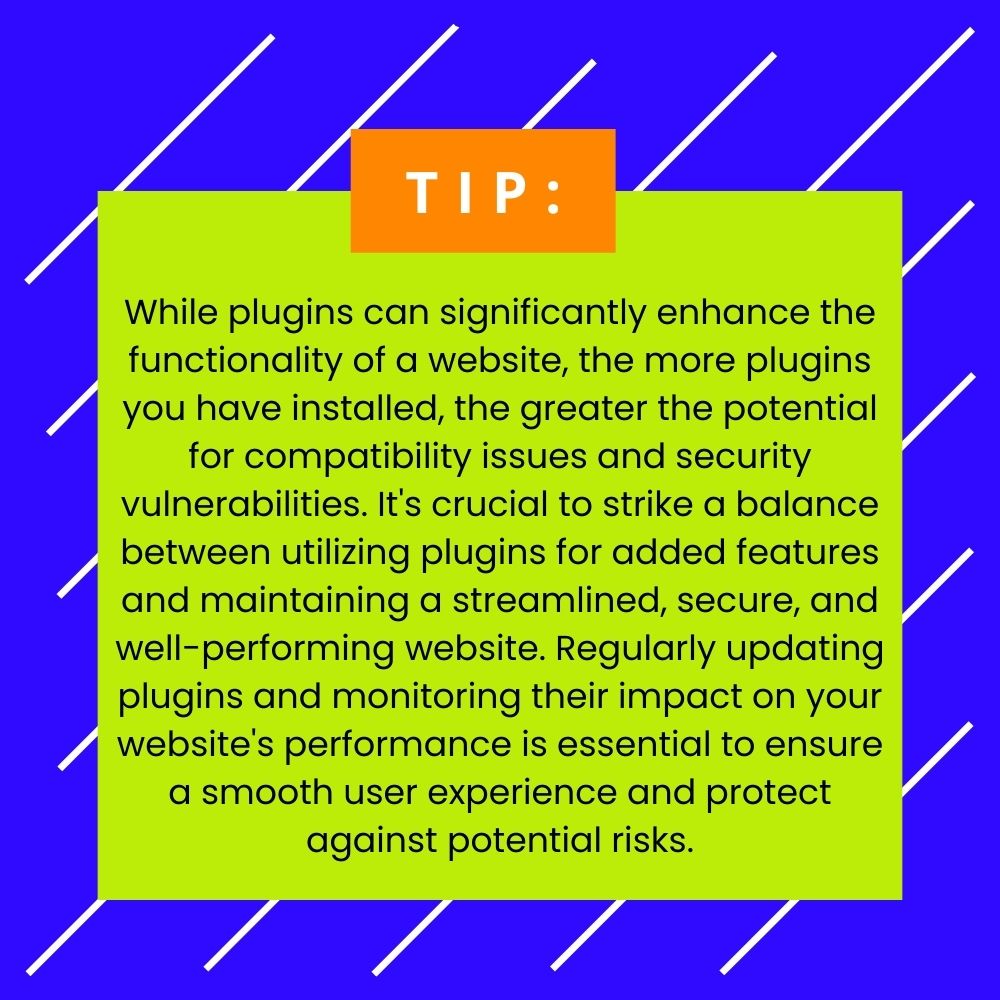
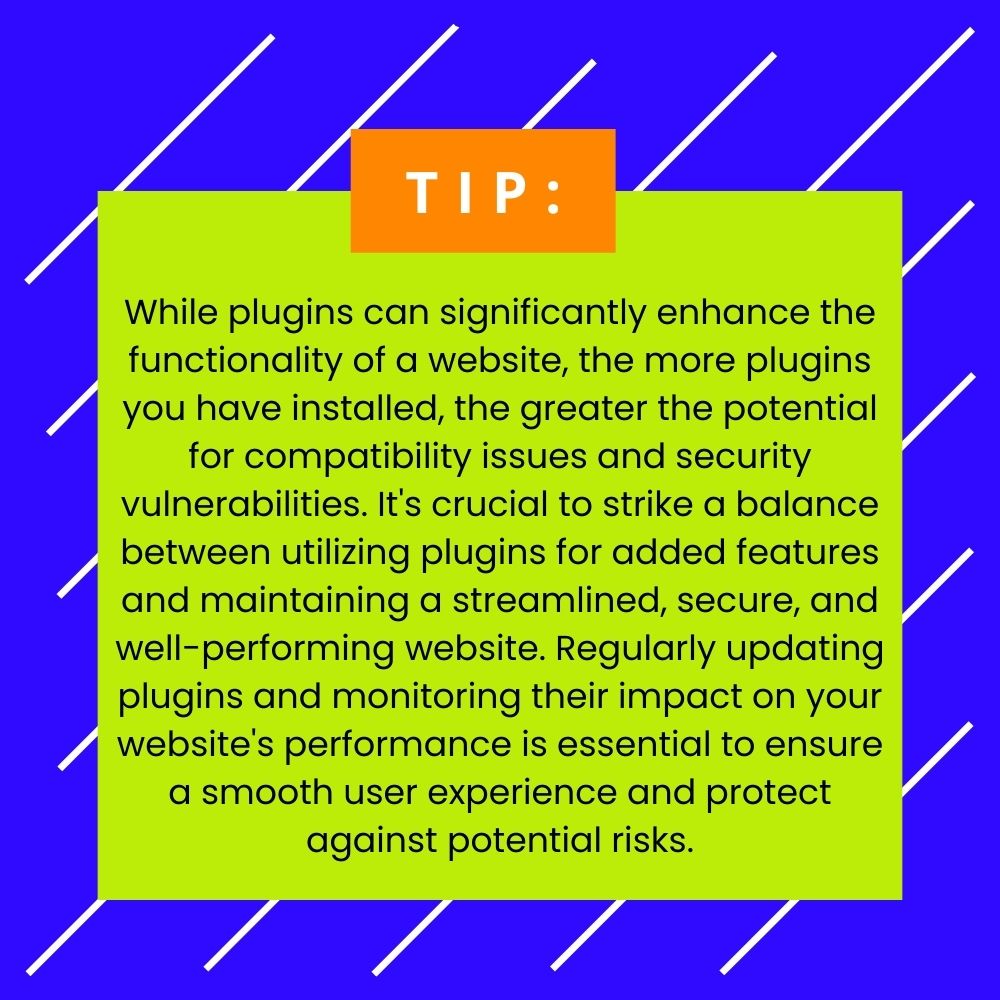
Best Practices for Effective Plugin Management
- Select Wisely: Choose plugins that align with your website’s goals. Prioritize reputable plugins with good ratings, regular updates, and responsive support.
- Update Regularly: Keep all plugins, as well as your content management system, up to date. Developers often release updates to patch security vulnerabilities and improve functionality.
- Evaluate Necessity: Regularly review your installed plugins and deactivate or uninstall any that are redundant or no longer serving a purpose. Fewer plugins mean better performance.
- Backup Regularly: Before making major changes, such as updating plugins, create a backup of your website. This ensures you can revert to a previous state if anything goes wrong.
- Test After Updates: After updating plugins, test your website thoroughly to ensure that everything is working as expected. Check for any conflicts or issues that might have arisen due to the update.
- Monitor Performance: Regularly monitor your website’s performance metrics, including loading times and server response. Identify any performance bottlenecks caused by plugins and take corrective actions.
- Stay Informed: Keep up with the latest plugin news, vulnerabilities, and updates. This helps you address potential issues proactively.
Conclusion
In the intricate web of website maintenance, effective plugin management stands as a critical thread. Plugins empower websites with unparalleled functionality, but their unchecked proliferation can lead to a host of challenges. By adhering to best practices in plugin selection, installation, updating, and monitoring, you ensure that your website remains secure, efficient, and aligned with your objectives. The art of plugin management isn’t just about adding bells and whistles; it’s about sculpting a dynamic digital presence that delivers seamless experiences to your visitors while safeguarding against potential pitfalls. As you embark on the journey of website maintenance, remember that every plugin is a brushstroke in the masterpiece of your online identity.
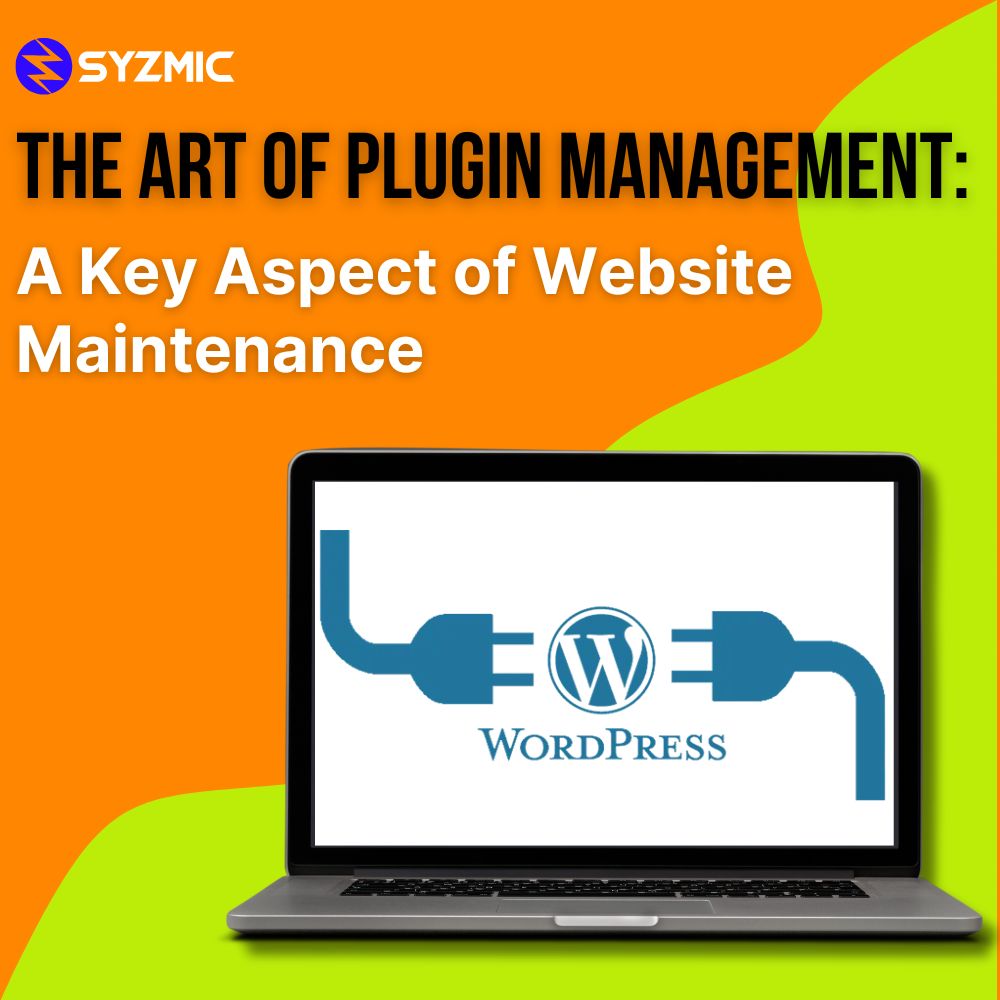

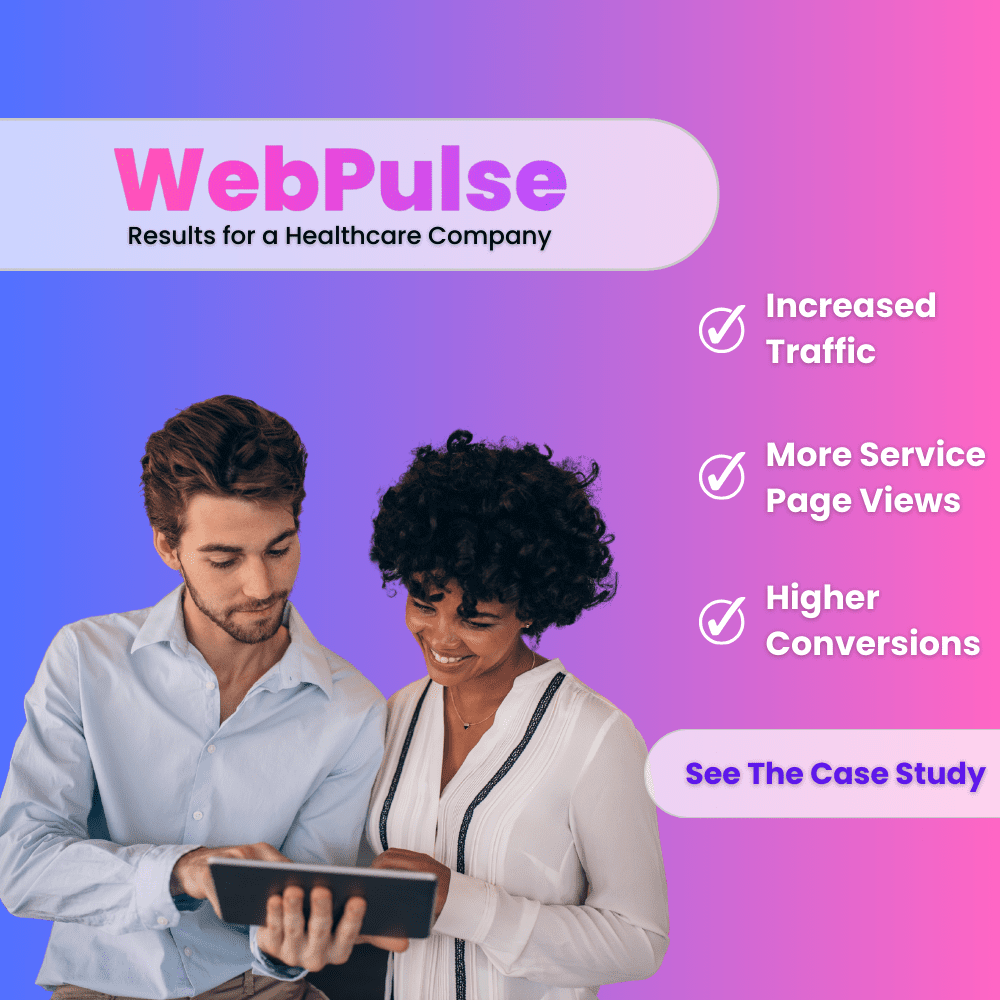
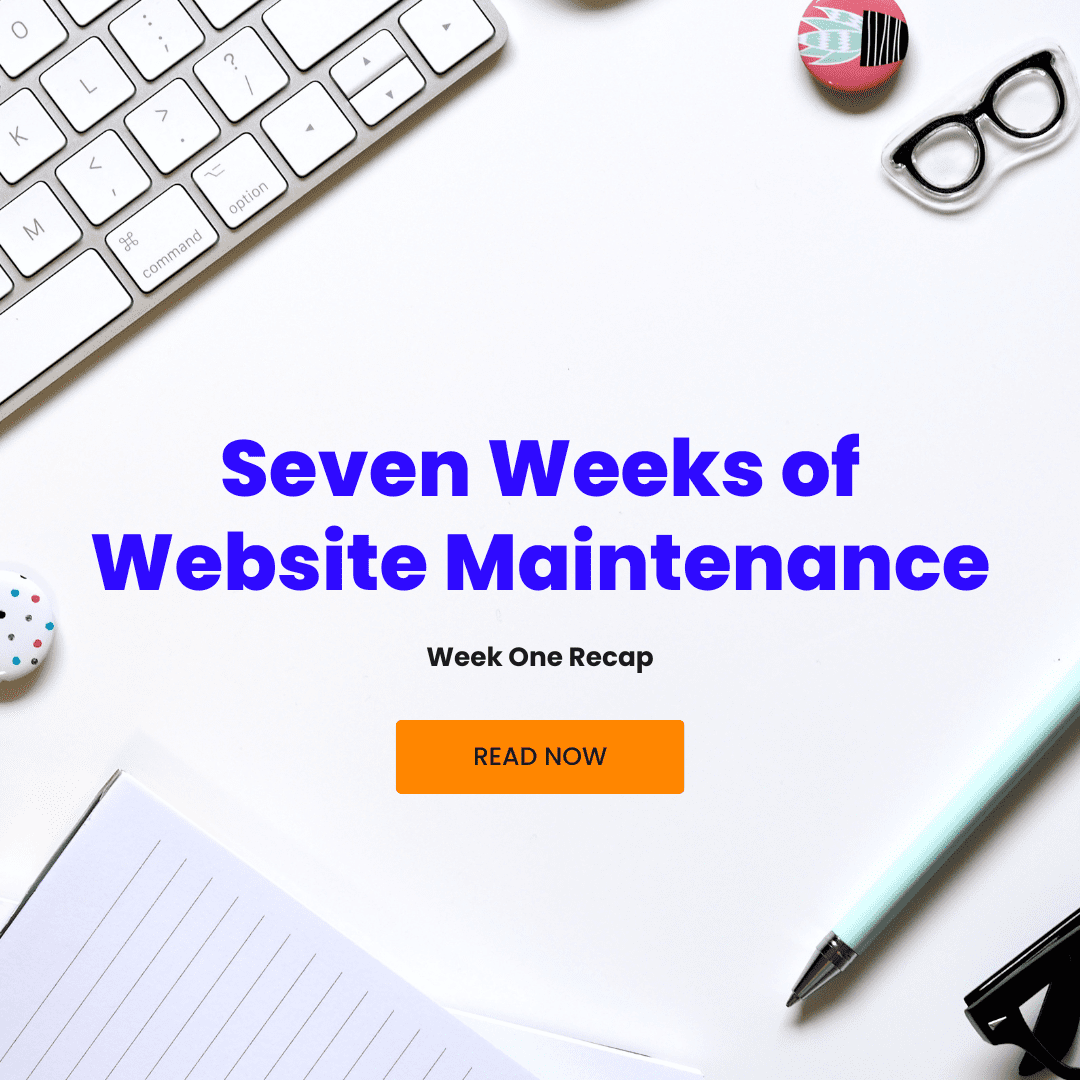
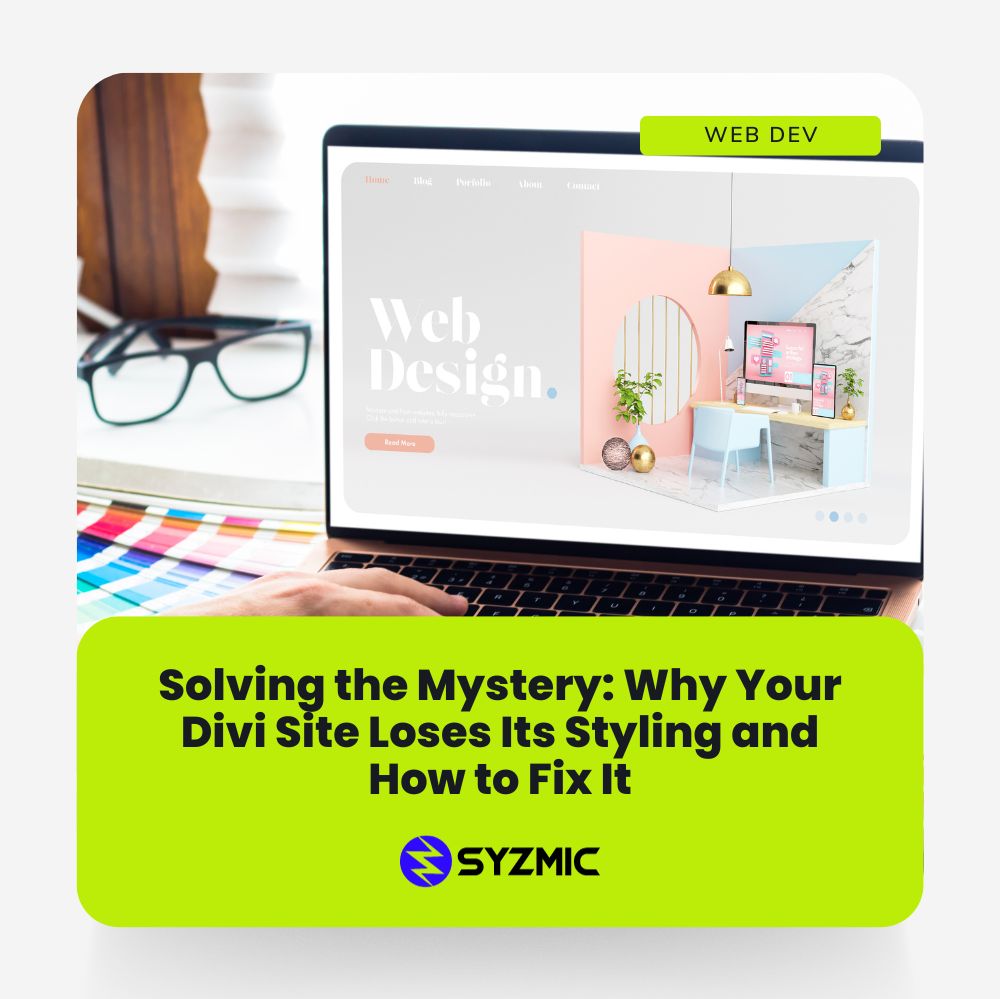



0 Comments